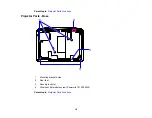Connecting to a Composite Video Source ................................................................................ 39
Connecting to a Video Source for Sound .................................................................................. 40
Connecting a USB Device or Camera to the Projector.............................................................. 41
Selecting the Connected USB Source ...................................................................................... 43
Disconnecting a USB Device or Camera From the Projector.................................................... 44
Connecting to a Document Camera .............................................................................................. 44
Connecting to External Speakers .................................................................................................. 45
Installing Batteries in the Remote Control .......................................................................................... 46
Opening the Lens Cover .................................................................................................................... 48
Connecting to a Wired Network ..................................................................................................... 50
Selecting Wired Network Settings ................................................................................................. 51
Installing the Wireless LAN Module ............................................................................................... 55
Using Quick Wireless Connection (Windows Only) ....................................................................... 57
Selecting Wireless Network Settings Manually.............................................................................. 58
Selecting Wireless Network Settings in Windows.......................................................................... 61
Selecting Wireless Network Settings in Mac OS ........................................................................... 61
Setting Up Wireless Network Security ........................................................................................... 61
Enabling WEP Encryption......................................................................................................... 62
Enabling WPA or EAP Security................................................................................................. 63
Turning On the Projector .................................................................................................................... 69
Turning Off the Projector .................................................................................................................... 71
Selecting the Language for the Projector Menus................................................................................ 73
Adjusting the Image Height ................................................................................................................ 73
Image Shape...................................................................................................................................... 75
4
Содержание PowerLite 1830
Страница 1: ...PowerLite 1830 1915 1925W Projector User s Guide ...
Страница 2: ......
Страница 8: ......
Страница 21: ...Projector Parts Remote Control 1 Power button 2 Computer button cycles through connected computer sources 21 ...
Страница 24: ...Front Rear Ceiling 24 ...
Страница 47: ...1 Open the battery cover as shown 2 Insert the batteries with the and ends facing as shown 47 ...
Страница 52: ...5 Select the Basic menu and press Enter PowerLite 1830 PowerLite 1915 1925W 52 ...
Страница 56: ...2 Insert the wireless LAN module into the port 3 Replace the cover 56 ...
Страница 80: ...2 Press a keystone button on the projector s control panel PowerLite 1830 PowerLite 1915 1925W 80 ...
Страница 117: ...Component video input source Composite video input source 117 ...
Страница 134: ...2 Open the air filter cover 134 ...