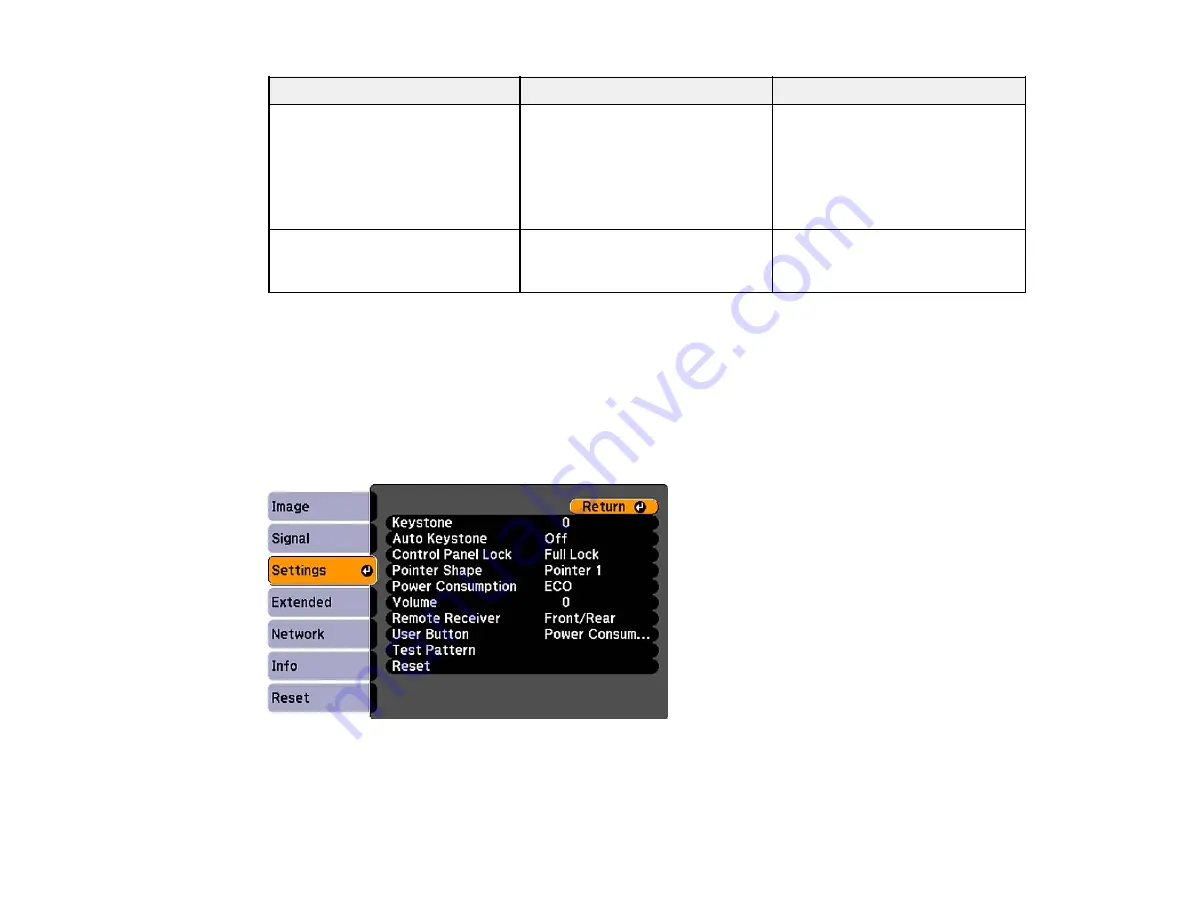
Setting
Options
Description
Video Signal
Auto
Specifies the signal type from the
input sources connected to the
Various video standards
composite video and
S-Video
ports
Auto
: detects signal
automatically
Aspect
See the list of available aspect
Sets the aspect ratio
ratios
(width-to-height ratio) for the
selected input source
Parent topic:
Related references
Projector Feature Settings - Settings Menu
Options on the Settings menu let you customize various projector features.
PowerLite 1830
120
Содержание PowerLite 1830
Страница 1: ...PowerLite 1830 1915 1925W Projector User s Guide ...
Страница 2: ......
Страница 8: ......
Страница 21: ...Projector Parts Remote Control 1 Power button 2 Computer button cycles through connected computer sources 21 ...
Страница 24: ...Front Rear Ceiling 24 ...
Страница 47: ...1 Open the battery cover as shown 2 Insert the batteries with the and ends facing as shown 47 ...
Страница 52: ...5 Select the Basic menu and press Enter PowerLite 1830 PowerLite 1915 1925W 52 ...
Страница 56: ...2 Insert the wireless LAN module into the port 3 Replace the cover 56 ...
Страница 80: ...2 Press a keystone button on the projector s control panel PowerLite 1830 PowerLite 1915 1925W 80 ...
Страница 117: ...Component video input source Composite video input source 117 ...
Страница 134: ...2 Open the air filter cover 134 ...
















































