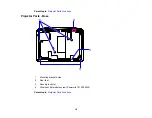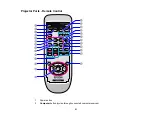Screen or image size
Projection distance (1)
Offset from lens center (2)
Wide to Tele
80 inches (203.2 cm)
114 to 184 inches
1.8 inches (5 cm)
(289 to 468 cm)
100 inches (254 cm)
143 to 231 inches
2.2 inches (6 cm)
(363 to 587 cm)
150 inches (381 cm)
215 to 347 inches
3.3 inches (9 cm)
(546 to 883 cm)
200 inches (508 cm)
288 to 464 inches
4.5 inches (11 cm)
(730 to 1178 cm)
250 inches (635 cm)
360 to 580 inches
5.6 inches (14 cm)
(914 to 1474 cm)
275 inches (598.5 cm)
396 to 639 inches
6.1 inches (16 cm)
(1006 to 1622 cm)
PowerLite 1925W
16:10 Aspect Ratio Image or Screen
Screen or image size
Projection distance (1)
Offset from lens center (2)
Wide to Tele
30 inches (76.2 cm)
36 to 59 inches
-1 inch (-2 cm)
(91 to 150 cm)
40 inches (101.6 cm)
48 to 79 inches
-1.3 inch (-3 cm)
(123 to 201 cm)
50 inches (127 cm)
61 to 100 inches
-1.6 inch (-4 cm)
(155 to 253 cm)
60 inches (152.4 cm)
74 to 120 inches
-1.9 inch (-5 cm)
(187 to 306 cm)
29
Содержание PowerLite 1830
Страница 1: ...PowerLite 1830 1915 1925W Projector User s Guide ...
Страница 2: ......
Страница 8: ......
Страница 21: ...Projector Parts Remote Control 1 Power button 2 Computer button cycles through connected computer sources 21 ...
Страница 24: ...Front Rear Ceiling 24 ...
Страница 47: ...1 Open the battery cover as shown 2 Insert the batteries with the and ends facing as shown 47 ...
Страница 52: ...5 Select the Basic menu and press Enter PowerLite 1830 PowerLite 1915 1925W 52 ...
Страница 56: ...2 Insert the wireless LAN module into the port 3 Replace the cover 56 ...
Страница 80: ...2 Press a keystone button on the projector s control panel PowerLite 1830 PowerLite 1915 1925W 80 ...
Страница 117: ...Component video input source Composite video input source 117 ...
Страница 134: ...2 Open the air filter cover 134 ...