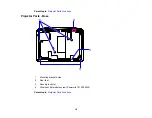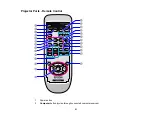Option or part
Part number
Wireless LAN module (ELPAP03)
V12H306P11
(PowerLite 1915/1925W only)
Quick Wireless Connection USB key (ELPAP06)
V12H005M06
(PowerLite 1915/1925W only)
Epson DC-10s document camera
ELPDC10S
Epson DC-06 document camera (ELPDC06)
V12H321001
SwissGear
®
backpack
ELPKS63
Universal projector ceiling mount
ELPMBPJF
Advanced projector ceiling mount
ELPMBPRG
High Security projector ceiling mount
ELPMBATA
Adjustable suspended ceiling channel kit
ELPMBP01
False ceiling plate kit
ELPMBP02
Structural Round ceiling plate
ELPMBP03
Adjustable Extension Column (pipe) 8" - 11" (20.3 to 27.9 cm)
ELPMBC01
Kensington security lock
ELPSL01
Accolade
®
Duet
™
portable projector screen
ELPSC80
50-inch portable screen (4:3 aspect ratio)
ELPSC06
60-inch portable pop-up screen (4:3 aspect ratio)
ELPSC07
80-inch portable pop-up screen (4:3 aspect ratio)
ELPSC08
Component-to-VGA video cable
ELPKC19
S-video cable
ELPSV01
Distribution amplifier
ELPCA01
Remote control
1507996
Parent topic:
12
Содержание PowerLite 1830
Страница 1: ...PowerLite 1830 1915 1925W Projector User s Guide ...
Страница 2: ......
Страница 8: ......
Страница 21: ...Projector Parts Remote Control 1 Power button 2 Computer button cycles through connected computer sources 21 ...
Страница 24: ...Front Rear Ceiling 24 ...
Страница 47: ...1 Open the battery cover as shown 2 Insert the batteries with the and ends facing as shown 47 ...
Страница 52: ...5 Select the Basic menu and press Enter PowerLite 1830 PowerLite 1915 1925W 52 ...
Страница 56: ...2 Insert the wireless LAN module into the port 3 Replace the cover 56 ...
Страница 80: ...2 Press a keystone button on the projector s control panel PowerLite 1830 PowerLite 1915 1925W 80 ...
Страница 117: ...Component video input source Composite video input source 117 ...
Страница 134: ...2 Open the air filter cover 134 ...