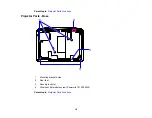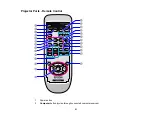Screen or image size
Projection distance (1)
Offset from lens center (2)
Wide to Tele
150 inches (381 cm)
209 to 338 inches
-0.7 inch (-2 cm)
(532 to 859 cm)
200 inches (508 cm)
280 to 451 inches
-1 inches (-2 cm)
(710 to 1146 cm)
250 inches (635 cm)
350 to 565 inches
-1.2 inches (-3 cm)
(889 to 1434 cm)
280 inches (711.2 cm)
392 to 633 inches
-1.3 inches (-3 cm)
(997 to 1607 cm)
16:9 Aspect Ratio Image or Screen
Screen or image size
Projection distance (1)
Offset from lens center (2)
Wide to Tele
29 inches (73.7 cm)
39 to 64 inches
-0.1 inch (0 cm)
(99 to 162 cm)
30 inches (76.2 cm)
40 to 66 inches
0.6 inch (2 cm)
(102 to 167 cm)
40 inches (101.6 cm)
56 to 91 inches
0.9 inch (2 cm)
(142 to 232 cm)
50 inches (127 cm)
70 to 115 inches
1.1 inches (3 cm)
(179 to 291 cm)
60 inches (152.4 cm)
85 to 138 inches
1.3 inches (3 cm)
(216 to 350 cm)
70 inches (177.8 cm)
99 to 161 inches
1.6 inches (4 cm)
(252 to 409 cm)
28
Содержание PowerLite 1830
Страница 1: ...PowerLite 1830 1915 1925W Projector User s Guide ...
Страница 2: ......
Страница 8: ......
Страница 21: ...Projector Parts Remote Control 1 Power button 2 Computer button cycles through connected computer sources 21 ...
Страница 24: ...Front Rear Ceiling 24 ...
Страница 47: ...1 Open the battery cover as shown 2 Insert the batteries with the and ends facing as shown 47 ...
Страница 52: ...5 Select the Basic menu and press Enter PowerLite 1830 PowerLite 1915 1925W 52 ...
Страница 56: ...2 Insert the wireless LAN module into the port 3 Replace the cover 56 ...
Страница 80: ...2 Press a keystone button on the projector s control panel PowerLite 1830 PowerLite 1915 1925W 80 ...
Страница 117: ...Component video input source Composite video input source 117 ...
Страница 134: ...2 Open the air filter cover 134 ...