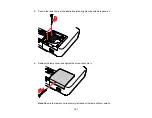Setting
Options
Description
Net. Info - Wireless LAN
Connection mode
Displays wireless network status
(PowerLite 1915/1925W)
and details
Antenna level
Projector Name
DHCP
IP Address
Subnet Mask
Gateway Address
MAC Address
Net. Info - Wired LAN
Projector Name
Displays wired network status
and details
DHCP
IP Address
Subnet Mask
Gateway Address
MAC Address
Network Configuration
Accesses additional network
Configures your network settings
menus
Parent topic:
127
Содержание PowerLite 1830
Страница 1: ...PowerLite 1830 1915 1925W Projector User s Guide ...
Страница 2: ......
Страница 8: ......
Страница 21: ...Projector Parts Remote Control 1 Power button 2 Computer button cycles through connected computer sources 21 ...
Страница 24: ...Front Rear Ceiling 24 ...
Страница 47: ...1 Open the battery cover as shown 2 Insert the batteries with the and ends facing as shown 47 ...
Страница 52: ...5 Select the Basic menu and press Enter PowerLite 1830 PowerLite 1915 1925W 52 ...
Страница 56: ...2 Insert the wireless LAN module into the port 3 Replace the cover 56 ...
Страница 80: ...2 Press a keystone button on the projector s control panel PowerLite 1830 PowerLite 1915 1925W 80 ...
Страница 117: ...Component video input source Composite video input source 117 ...
Страница 134: ...2 Open the air filter cover 134 ...