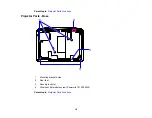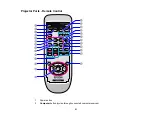Screen or image size
Projection distance (1)
Offset from lens center (2)
Wide to Tele
60 inches (152.4 cm)
84 to 136 inches
-2.2 inches (-5 cm)
(213 to 345 cm)
80 inches (203.2 cm)
112 to 182 inches
-2.9 inches (-7 cm)
(285 to 462 cm)
100 inches (254 cm)
141 to 228 inches
-3.6 inches (-9 cm)
(358 to 579 cm)
150 inches (381 cm)
212 to 343 inches
-5.4 inches (-14 cm)
(539 to 871 cm)
200 inches (508 cm)
284 to 458 inches
-7.2 inches (-18 cm)
(720 to 1163 cm)
250 inches (635 cm)
355 to 573 inches
-9 inches (-23 cm)
(902 to 1455 cm)
260 inches (660.4 cm)
369 to 596 inches
-9.4 inches (-24 cm)
(938 to 1513 cm)
16:9 Aspect Ratio Image or Screen
Screen or image size
Projection distance (1)
Offset from lens center (2)
Wide to Tele
30 inches (76.2 cm)
37 to 61 inches
-0.2 inch (0 cm)
(94 to 154 cm)
40 inches (101.6 cm)
50 to 82 inches
-0.2 inch (-1 cm)
(127 to 207 cm)
50 inches (127 cm)
63 to 102 inches
-0.3 inch (-1 cm)
(160 to 260 cm)
31
Содержание PowerLite 1830
Страница 1: ...PowerLite 1830 1915 1925W Projector User s Guide ...
Страница 2: ......
Страница 8: ......
Страница 21: ...Projector Parts Remote Control 1 Power button 2 Computer button cycles through connected computer sources 21 ...
Страница 24: ...Front Rear Ceiling 24 ...
Страница 47: ...1 Open the battery cover as shown 2 Insert the batteries with the and ends facing as shown 47 ...
Страница 52: ...5 Select the Basic menu and press Enter PowerLite 1830 PowerLite 1915 1925W 52 ...
Страница 56: ...2 Insert the wireless LAN module into the port 3 Replace the cover 56 ...
Страница 80: ...2 Press a keystone button on the projector s control panel PowerLite 1830 PowerLite 1915 1925W 80 ...
Страница 117: ...Component video input source Composite video input source 117 ...
Страница 134: ...2 Open the air filter cover 134 ...