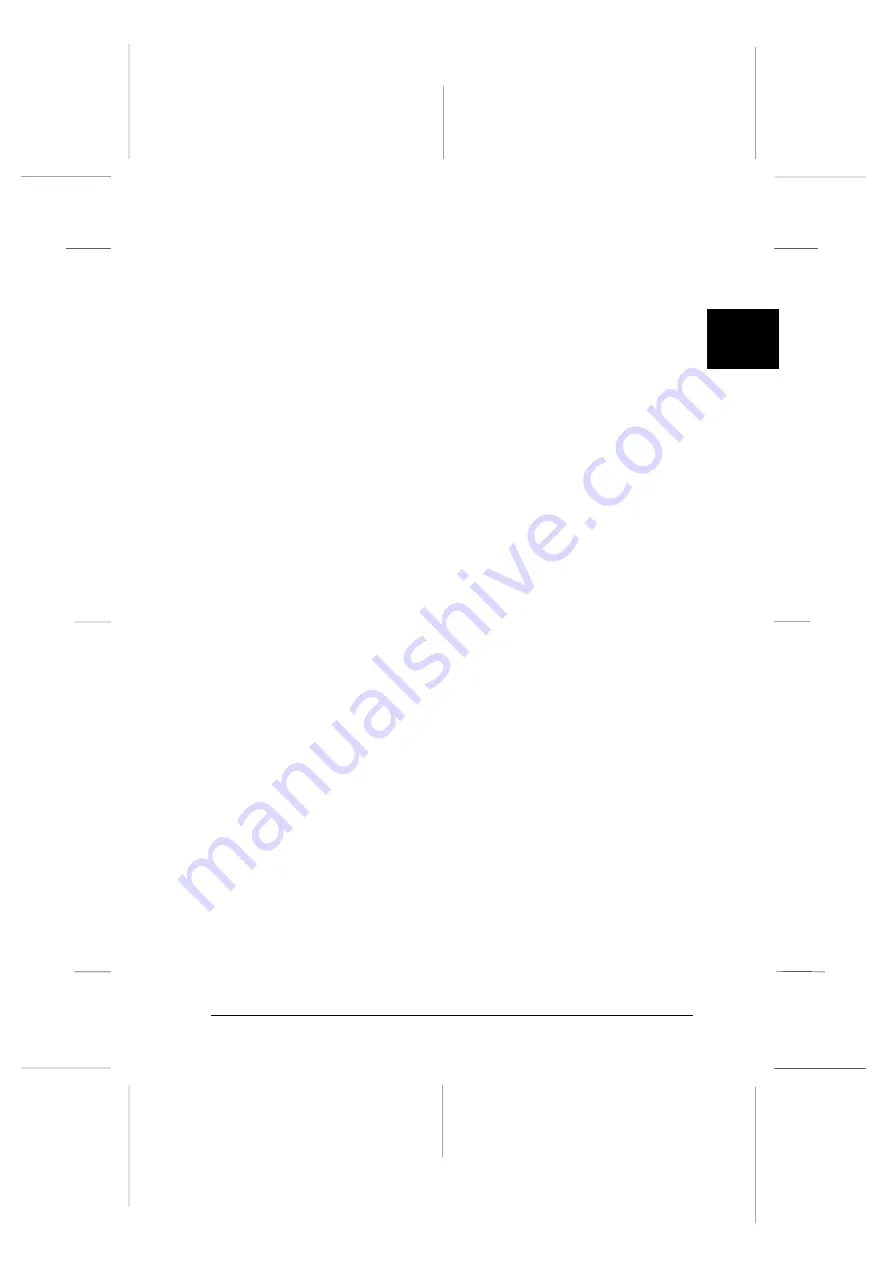
Changing the printer driver settings
Before printing, check that the printer driver settings are
appropriate for the kind of document you want to print, and
change the settings as needed. When you are finished making
changes, click
OK
to apply the settings, or click
Cancel
to
cancel your changes.
If you accessed the printer driver from your application, some
of the settings below may appear in your application’s Page
Setup dialog box. If you accessed the driver from the Control
Panel, these settings appear in the printer driver settings
window.
q
Resolution
Click the printing resolution you want.
q
Paper Size
Select the size of the paper loaded in the
printer. If you don’t see your paper size,
use the scroll bar to scroll through the list.
If your paper size is not included in the list,
click
User Defined Size
and enter the correct
paper size in the dialog box that appears.
q
Paper Source Select the paper source that best meets your
needs. There are three cutting method options
for both the front and rear tractors in the
Paper Source list if the optional perforation
cutter is installed. For details, see “Using the
Perforation Cutter” in Chapter 6.
q
Orientation
Select
Portrait
or
Landscape
. The diagram
on the screen changes according to the
orientation you select.
2
R
Peony
Rev.C
A5 size
Chapter 2
98/01/07
Pass 4
Setting Up Your Software
2-11
Содержание C204001 - DFX 8500 B/W Dot-matrix Printer
Страница 1: ......
Страница 34: ...L Peony Rev C A5 size Chapter 1 98 01 07 Pass 4 1 16 Setting Up the Printer ...
Страница 56: ...L Peony Rev C A5 size Chapter 2 98 01 07 Pass 4 2 22 Setting Up Your Software ...
Страница 90: ...L Peony Rev C A5 size Chapter 3 98 01 07 Pass 4 3 34 Paper Handling ...
Страница 132: ...L Peony Rev C A5 size Chapter 5 98 01 07 pass 4 5 16 Using EPSON Status Monitor 2 ...
Страница 176: ...L Peony Rev C A5 size Chapter 7 98 01 07 Pass 3 7 6 Maintenance and Transportation ...
Страница 196: ...L Peony Rev C A5 size Chapter 8 98 01 07 DR pass 4 8 20 Troubleshooting ...
Страница 246: ...L Peony Rev C A5 size Glossary 98 01 07 Pass 2 GL 6 Glossary ...
Страница 252: ......






























