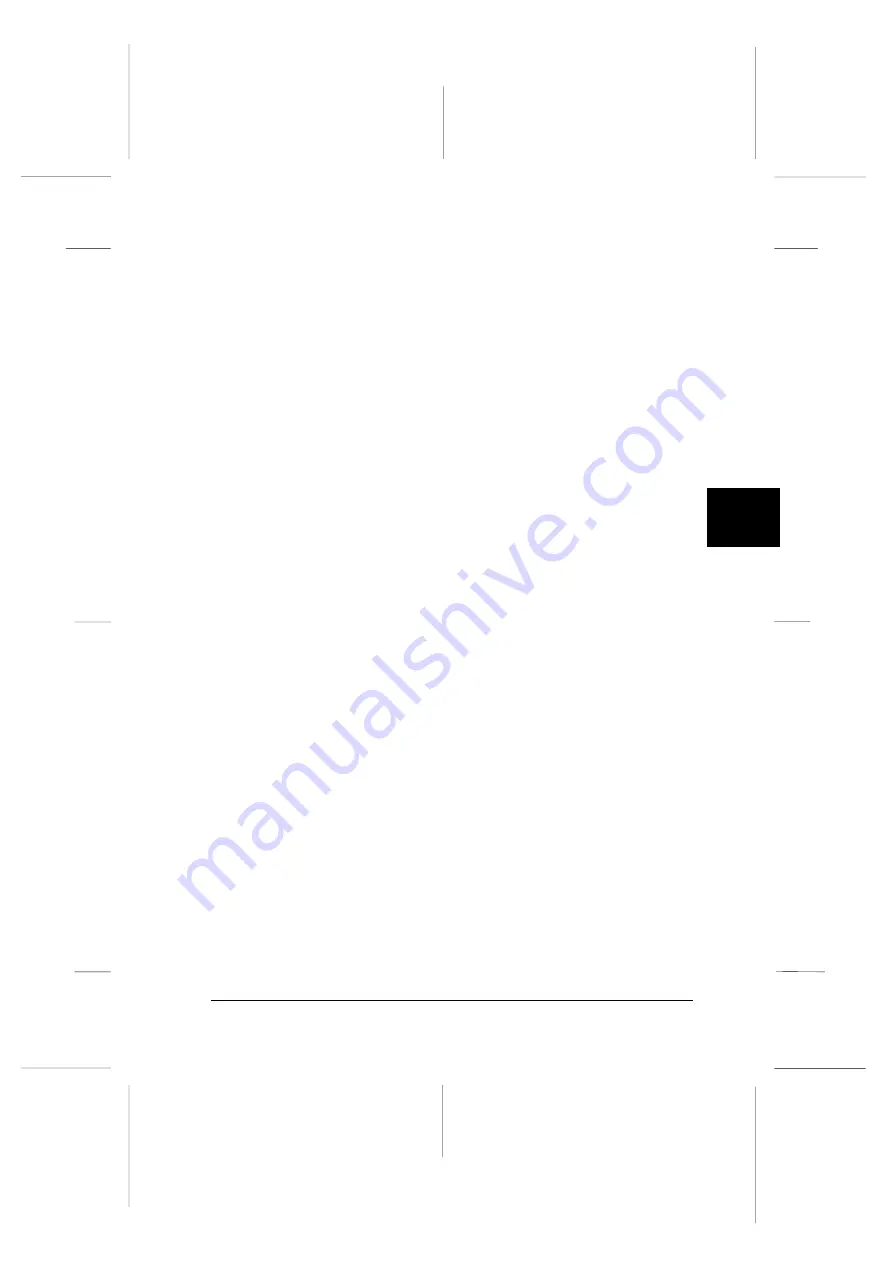
Click the Settings menu on the EPSON Status Monitor 2
window to access the following settings:
q
Monitoring
Preferences
Opens the Monitoring Preferences
dialog box, where you can adjust the
monitoring interval and change the
background monitoring settings for the
selected printer. For more information,
see “Turning on background
monitoring” on page 5-10.
q
Add Printer
/Delete Printer
Allows you to select which printers
you would like to monitor.
q
Background
Monitoring
Allows you to turn the background
monitoring feature on or off.
Note:
The Background Monitoring and Status
Alert settings are not available while the
Status Monitor’s basic background feature
is off.
q
Select
background
monitoring
icon
Changes the shape of the background
monitoring icon that appears on the
taskbar when background monitoring
is enabled.
For more information on using background monitoring, see
page 5-10.
5
R
Peony
Rev.C
A5 size
Chapter 5
98/01/07
pass 4
Using EPSON Status Monitor 2
5-7
Содержание C204001 - DFX 8500 B/W Dot-matrix Printer
Страница 1: ......
Страница 34: ...L Peony Rev C A5 size Chapter 1 98 01 07 Pass 4 1 16 Setting Up the Printer ...
Страница 56: ...L Peony Rev C A5 size Chapter 2 98 01 07 Pass 4 2 22 Setting Up Your Software ...
Страница 90: ...L Peony Rev C A5 size Chapter 3 98 01 07 Pass 4 3 34 Paper Handling ...
Страница 132: ...L Peony Rev C A5 size Chapter 5 98 01 07 pass 4 5 16 Using EPSON Status Monitor 2 ...
Страница 176: ...L Peony Rev C A5 size Chapter 7 98 01 07 Pass 3 7 6 Maintenance and Transportation ...
Страница 196: ...L Peony Rev C A5 size Chapter 8 98 01 07 DR pass 4 8 20 Troubleshooting ...
Страница 246: ...L Peony Rev C A5 size Glossary 98 01 07 Pass 2 GL 6 Glossary ...
Страница 252: ......






























