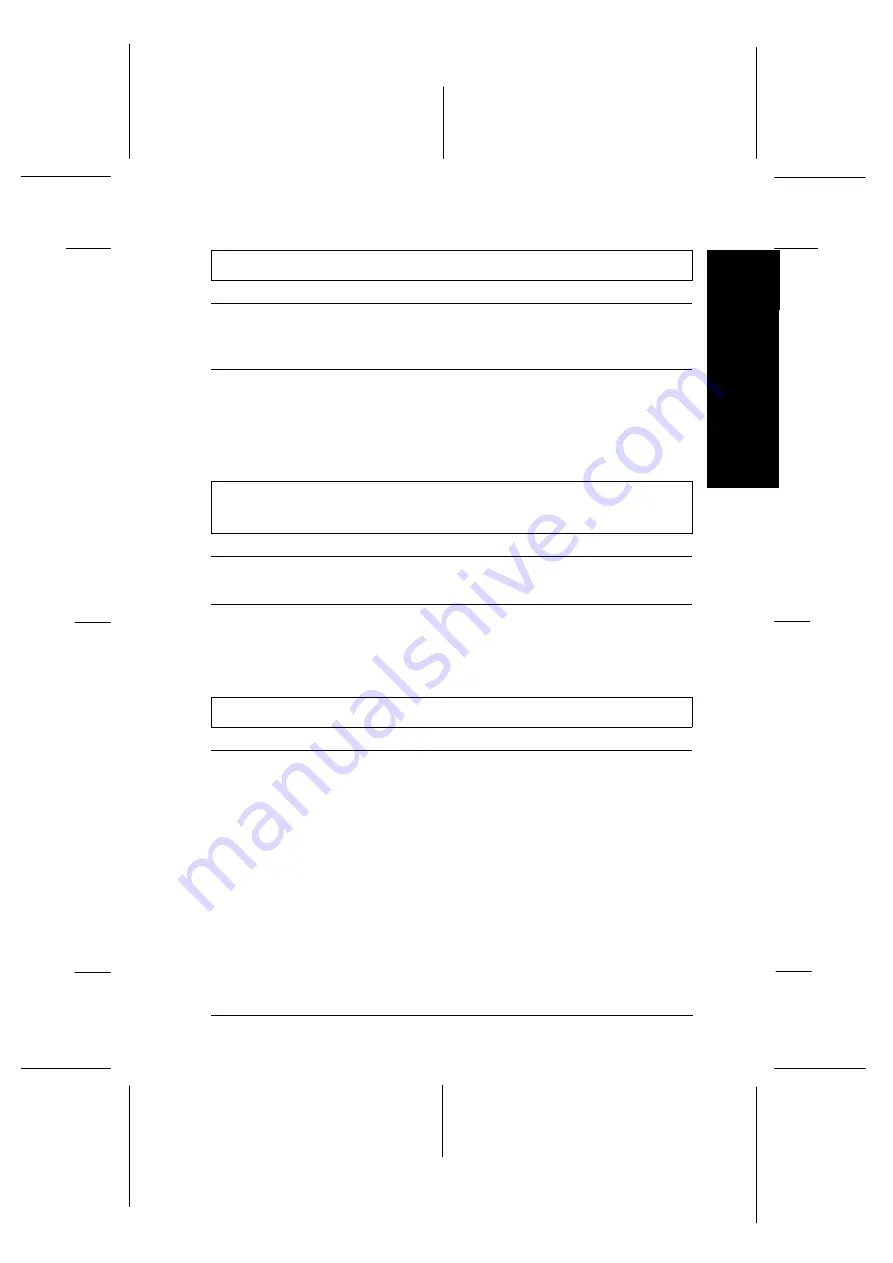
Skip over perforation does not work.
Cause
What to do
You have turned on DIP
switch 1-7 when the printer
was on.
To make any new DIP switch settings
effective, turn off the printer and then
turn it back on.
Your application software
may cancel the skip over
perforation set by DIP
switch 1-7.
Check that your application software’s
settings are correct.
Skip over perforation is set, but the perforation does not fall
in the center of the skip.
Cause
What to do
The page length is set
incorrectly.
Set DIP switch 2 to match your paper
length.
The top of form position is
too high or too low.
Adjust the top of form position so that
the perforation is centered within the
skip area.
The top of form position changes while printing several pages.
Cause
What to do
The paper may be too heavy
for the tractor.
Use the specified weight of paper.
See the paper specifications in
Appendix A.
When you require highly accurate
paper feeding such as when you print
carbon copies, use the optional pull
tractor (#8309). See Chapter 6.
8
Tr
ou
b
les
h
o
ot
in
g
R
Peony
Rev.C
A5 size
Chapter 8
98/01/07
DR, pass 4
Troubleshooting
8-11
Содержание C204001 - DFX 8500 B/W Dot-matrix Printer
Страница 1: ......
Страница 34: ...L Peony Rev C A5 size Chapter 1 98 01 07 Pass 4 1 16 Setting Up the Printer ...
Страница 56: ...L Peony Rev C A5 size Chapter 2 98 01 07 Pass 4 2 22 Setting Up Your Software ...
Страница 90: ...L Peony Rev C A5 size Chapter 3 98 01 07 Pass 4 3 34 Paper Handling ...
Страница 132: ...L Peony Rev C A5 size Chapter 5 98 01 07 pass 4 5 16 Using EPSON Status Monitor 2 ...
Страница 176: ...L Peony Rev C A5 size Chapter 7 98 01 07 Pass 3 7 6 Maintenance and Transportation ...
Страница 196: ...L Peony Rev C A5 size Chapter 8 98 01 07 DR pass 4 8 20 Troubleshooting ...
Страница 246: ...L Peony Rev C A5 size Glossary 98 01 07 Pass 2 GL 6 Glossary ...
Страница 252: ......
















































