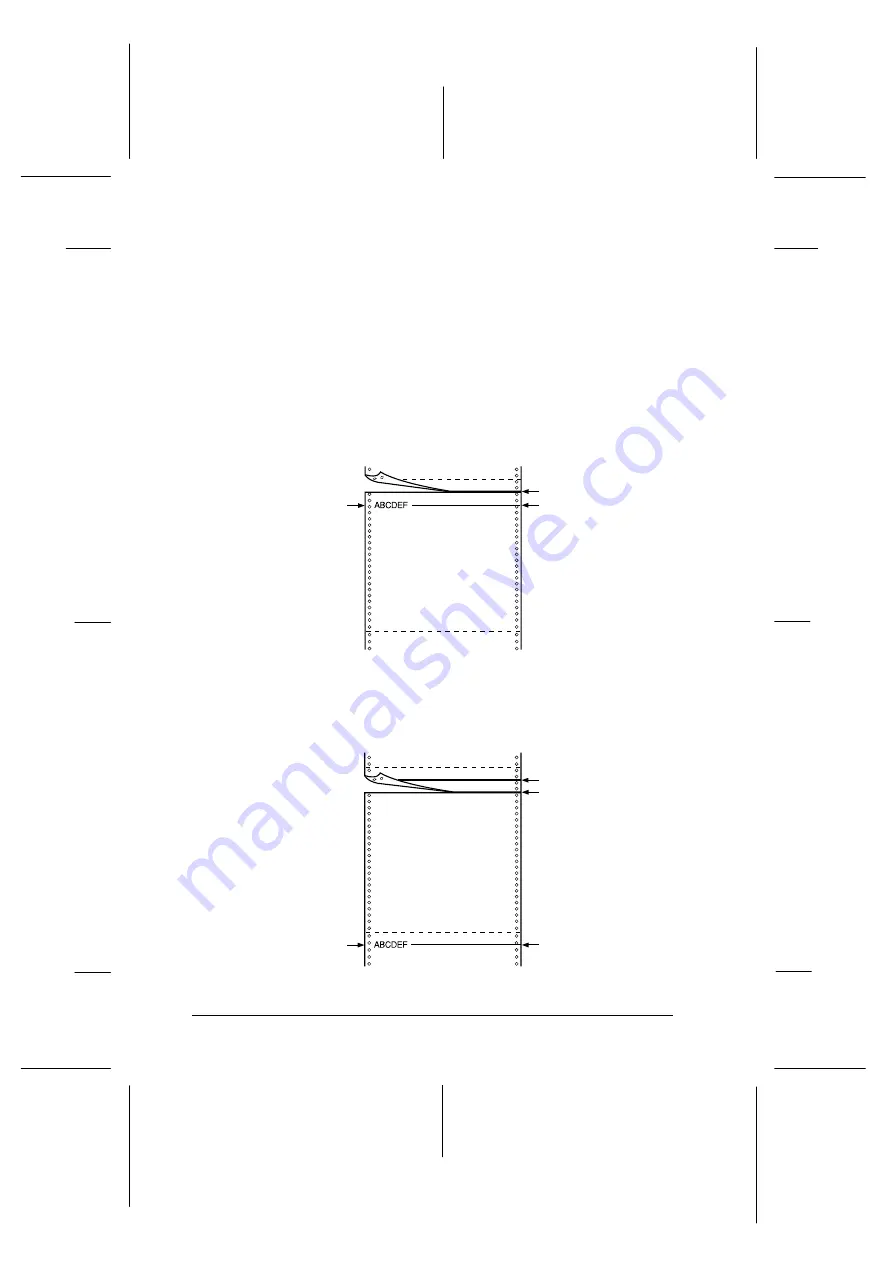
5. Press the
Pause
button to turn off the Pause mode so the
printer is ready to print.
Note:
The next printing position after the paper is cut depends on the
cutting position and the top-of-form position, as described below.
q
When the cutting position is above the top-of-form position, the
printer starts printing at the top-of-form position on the same
page.
q
When the cutting position is below the top-of-form position, the
printer starts printing at the top-of-form position on the next
page.
printing position
cutting position
top-of-form position
5-25-B
printing position
cutting position
top-of-form position
top-of-form position
5-26-A
L
Peony
Rev.C
A5 size
Chapter 6
98/01/07
Pass 4
6-30
Using Printer Options
Содержание C204001 - DFX 8500 B/W Dot-matrix Printer
Страница 1: ......
Страница 34: ...L Peony Rev C A5 size Chapter 1 98 01 07 Pass 4 1 16 Setting Up the Printer ...
Страница 56: ...L Peony Rev C A5 size Chapter 2 98 01 07 Pass 4 2 22 Setting Up Your Software ...
Страница 90: ...L Peony Rev C A5 size Chapter 3 98 01 07 Pass 4 3 34 Paper Handling ...
Страница 132: ...L Peony Rev C A5 size Chapter 5 98 01 07 pass 4 5 16 Using EPSON Status Monitor 2 ...
Страница 176: ...L Peony Rev C A5 size Chapter 7 98 01 07 Pass 3 7 6 Maintenance and Transportation ...
Страница 196: ...L Peony Rev C A5 size Chapter 8 98 01 07 DR pass 4 8 20 Troubleshooting ...
Страница 246: ...L Peony Rev C A5 size Glossary 98 01 07 Pass 2 GL 6 Glossary ...
Страница 252: ......
















































