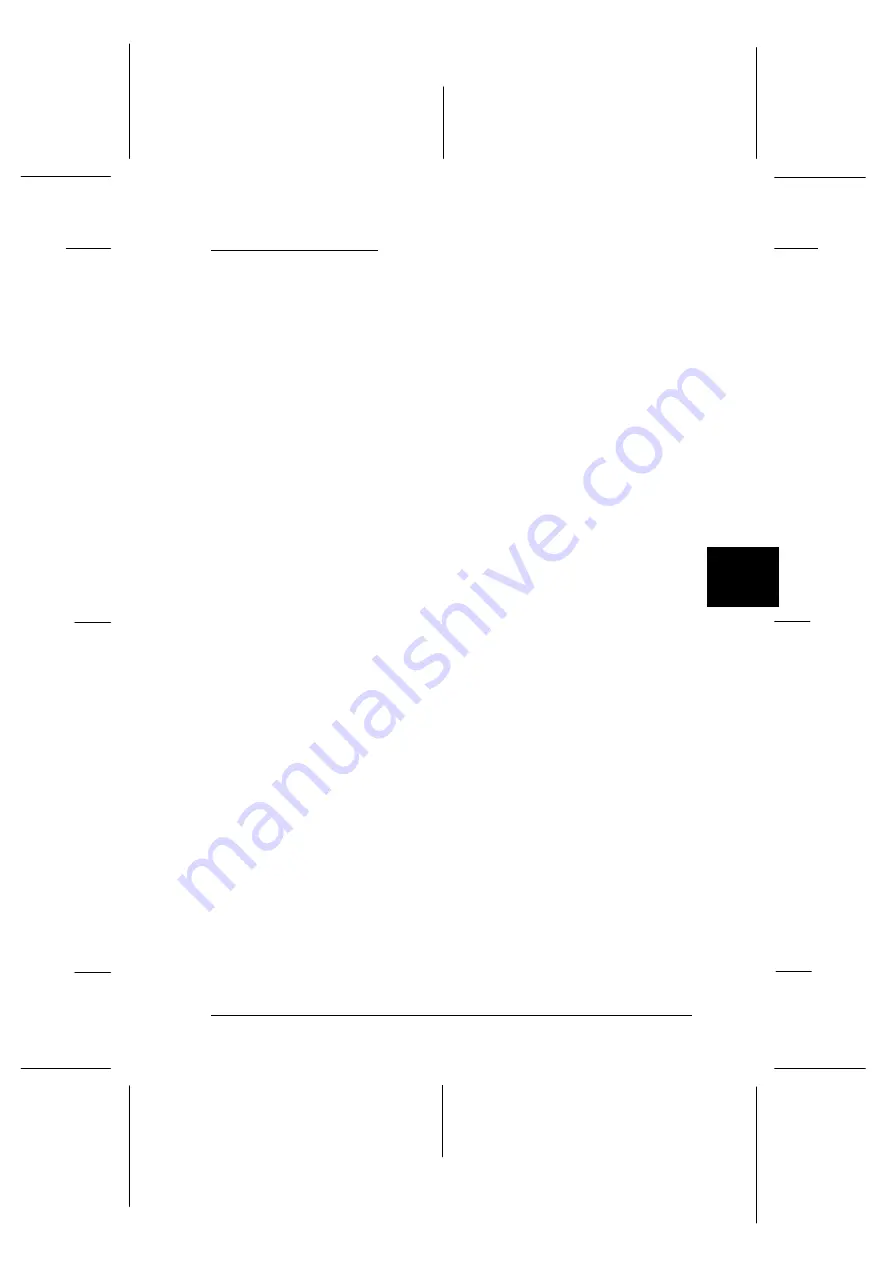
Character Tables
These character tables are selected with the DIP switches or by using a
software command.
Note:
Characters for hex codes 00 through 7F for most tables are the same as those for
PC437. Therefore, some tables may only list characters for hex codes 80 through
FF.
Tables with an asterisk (*) after the table name are available only in some
countries.
When you select the IBM character table with DIP switch 3-6 as described
in Chapter 4, 00 to 1FH and 80 to 9FH are replaced for Table 1 selection,
as shown below. Also when Table 2 is selected with DIP switch 3-6, 00 to
1FH are replaced as shown below.
table 1
table 2
B
R
Peony Rev.C
A5 size
Appendix B
98/01/07
Pass 3
Printer Commands and Character Tables
B-7
Содержание C204001 - DFX 8500 B/W Dot-matrix Printer
Страница 1: ......
Страница 34: ...L Peony Rev C A5 size Chapter 1 98 01 07 Pass 4 1 16 Setting Up the Printer ...
Страница 56: ...L Peony Rev C A5 size Chapter 2 98 01 07 Pass 4 2 22 Setting Up Your Software ...
Страница 90: ...L Peony Rev C A5 size Chapter 3 98 01 07 Pass 4 3 34 Paper Handling ...
Страница 132: ...L Peony Rev C A5 size Chapter 5 98 01 07 pass 4 5 16 Using EPSON Status Monitor 2 ...
Страница 176: ...L Peony Rev C A5 size Chapter 7 98 01 07 Pass 3 7 6 Maintenance and Transportation ...
Страница 196: ...L Peony Rev C A5 size Chapter 8 98 01 07 DR pass 4 8 20 Troubleshooting ...
Страница 246: ...L Peony Rev C A5 size Glossary 98 01 07 Pass 2 GL 6 Glossary ...
Страница 252: ......
















































