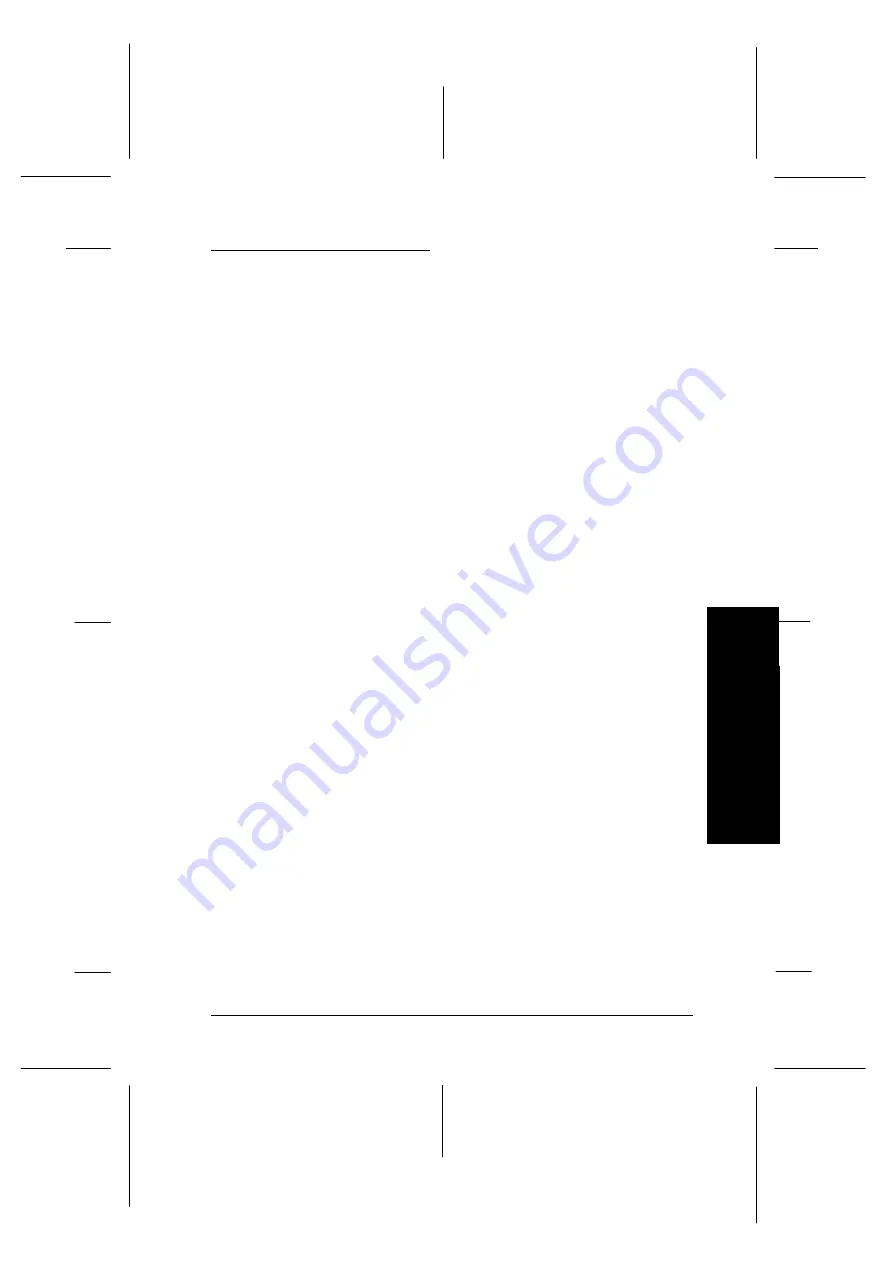
Transporting the Printer
If you need to transport your printer some distance, carefully
repack it using the original box and packing materials as
described below.
w
Warning:
Even when you need to carry the printer only a short distance,
do not carry it by yourself. The printer should always be
carried by two people holding the printer at the bottom.
1. Turn off the printer and remove any paper loaded in the
printer. If any printer options are installed, remove them.
2. Unplug the power cord from the electrical outlet and the
back of the printer. Disconnect the interface cable from the
printer.
3. Remove the ribbon cartridge.
4. Install the protective materials onto the printer as shown
on the Notice Sheet.
5. Repack the printer, ribbon cartridge, and power cord in the
original packing materials and place them in the printer’s
original box.
M
a
in
te
na
nc
e
7
R
Peony
Rev.C
A5 size
Chapter 7
98/01/07
Pass 3
Maintenance and Transportation
7-5
Содержание C204001 - DFX 8500 B/W Dot-matrix Printer
Страница 1: ......
Страница 34: ...L Peony Rev C A5 size Chapter 1 98 01 07 Pass 4 1 16 Setting Up the Printer ...
Страница 56: ...L Peony Rev C A5 size Chapter 2 98 01 07 Pass 4 2 22 Setting Up Your Software ...
Страница 90: ...L Peony Rev C A5 size Chapter 3 98 01 07 Pass 4 3 34 Paper Handling ...
Страница 132: ...L Peony Rev C A5 size Chapter 5 98 01 07 pass 4 5 16 Using EPSON Status Monitor 2 ...
Страница 176: ...L Peony Rev C A5 size Chapter 7 98 01 07 Pass 3 7 6 Maintenance and Transportation ...
Страница 196: ...L Peony Rev C A5 size Chapter 8 98 01 07 DR pass 4 8 20 Troubleshooting ...
Страница 246: ...L Peony Rev C A5 size Glossary 98 01 07 Pass 2 GL 6 Glossary ...
Страница 252: ......
















































