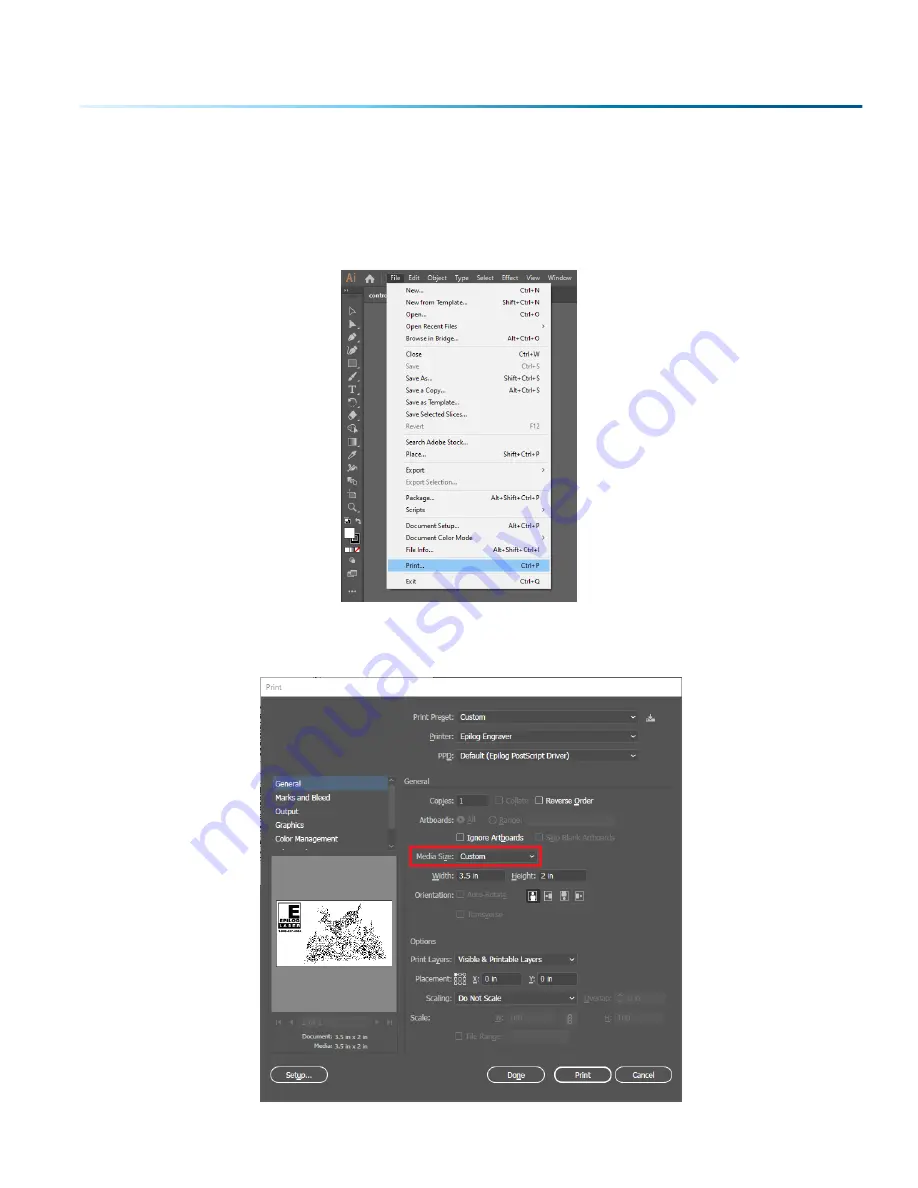
Setting Up Adobe Illustrator for the Laser
If you are using Adobe Illustrator, you will need to use the following settings when printing to the Software
Suite.
1. In Illustrator click File > Print when you’re ready to send your artwork to the Software Suite.
2. In the print settings, under Printer select “Epilog Engraver”, then set the Media Size to “Custom” .
Doing this will automatically feed the correct page size to the Epilog Engraver driver. Then click
“Print” to send your job to the Epilog Software Suite.
- 61 -
SECTION 5: THE LASER DASHBOARD
Содержание Fusion Pro 32
Страница 2: ......
Страница 6: ......
Страница 13: ...The following diagrams show the location of each specific label Fusion Pro 32 7 SECTION 1 SAFETY ...
Страница 14: ...Fusion Pro 48 8 SECTION 1 SAFETY ...
Страница 15: ... 9 SECTION 1 SAFETY ...
Страница 18: ......
Страница 28: ......
Страница 60: ......
Страница 98: ......
Страница 108: ......
Страница 132: ......
Страница 162: ......
Страница 184: ......
Страница 202: ......
Страница 214: ......
Страница 216: ......
Страница 242: ......






























