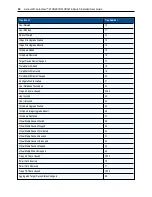46
.....
Avocent® AutoView™ 2108/2216/3108/3216 Switch Installer/User Guide
may be comprised of any combination of upper-case and lower-case letters (a-z, A-Z), digits (0-9) and
hyphens (-). You cannot use spaces and periods (.) or create a name that consists entirely of digits.
These are Active Directory constraints.
NOTE:
The factory default name in earlier versions contains a space that must be removed by editing the
switching system name in the Appliance Overview screen of the OBWI.
6.
Create one or more groups under the group container organizational unit.
7.
Add the usernames and the target device/appliance objects to the groups you created in step 5.
8.
Specify the value of any attribute being used to implement the access control attribute. For example, if
you are using info as the attribute in the Access Control Attribute field and using the Notes property in
the group object to implement the access control attribute, the value of the Notes attribute in Active
Directory may be set to one of the three available access levels (KVM User, KVM User Admin or KVM
Appliance Admin) for the group object. The members of the group may then access the appliances and
target devices at the specified access level.
Active Sessions
From the Active Sessions screen, you can view a list of active sessions and the following information about
each session: Target Device, Owner, Remote Host, Duration, and Type.
Closing a Session
To close a session:
1.
From the side navigation bar, select
Active Sessions
to display the Appliance Active Sessions screen.
2.
Click the checkbox next to the desired target device(s).
3.
Click
Disconnect
.
NOTE:
If there is an associated locked virtual media session, it will be disconnected.
To close a session (local users only):
1.
From the side navigation bar, select
Local Session
.
2.
Select the
Disconnect Active Session
checkbox.
Содержание Avocent AutoView 2108
Страница 1: ...Avocent AutoView 2108 2216 3108 3216 Switch Installer User Guide ...
Страница 6: ...iv Avocent AutoView 2108 2216 3108 3216 Switch Installer User Guide ...
Страница 12: ...6 Avocent AutoView 2108 2216 3108 3216 Switch Installer User Guide ...
Страница 54: ...48 Avocent AutoView 2108 2216 3108 3216 Switch Installer User Guide ...
Страница 70: ...64 Avocent AutoView 2108 2216 3108 3216 Switch Installer User Guide ...