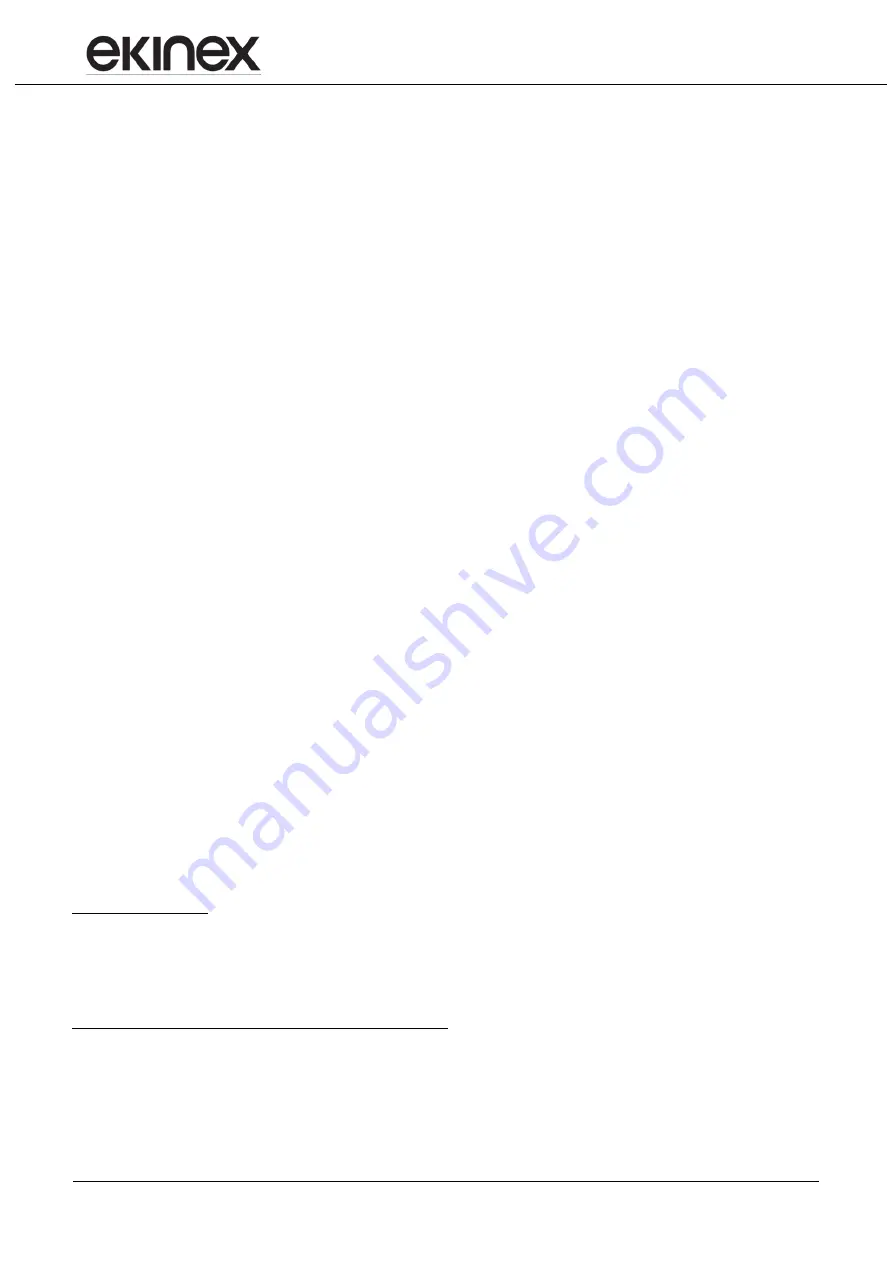
Applicatio Manual
Universal Interface 4 DIN/NTC EK- CG2-TP
Revisione 1.0.0 - Aggiornato: 04/09/2017
© SBS S.p.A.
– Tutti i diritti riservati
MAEKCG2TP_EN
Pag. 22
All setpoint are absolute values: by modifying those values from bus through communication objects you need to
keep the coherence among the values of the attentuated operating modes.
With this mode, the supervisory device can develop an hour-based time scheduling by sending to the device the
current operating mode (comm. obj.
HVAC mode in
[20.102] DPT_HVAC Mode). The default value for
HVAC
mode in
corresponds to the comfort setpoint value.
Same as single setpoint management, if the temperature controller is set as both heating and cooling mode with
switch over from bus, it is necessary that the supervisory device also updates the input seasonal mode object
(
Heating/cooling status in
, [1.100] DPT_Heat_Cool) in order to coherently switch over the controller’s action.
7.5 Operating modes
In Single Setpoint mode, 2 levels for each conduction mode are available:
•
Temperature setpoint
•
Building protection setpoint
Time scheduling for attenuation can be realized by the supervisor, by directly modifying the temperature setpoint.
In Relative and Absolute Setpoint mode, 4 different operating modes are available, which are mutually exclusive
to one another:
•
comfort;
•
stand-by;
•
economy;
•
building protection.
Through ETS application program, it is possible to assign 2 different setpoint values to each operating mode, for
comfort and building protection level, and two different attenuation levels for stand-by and economy, corresponding
to both heating and cooling.
Each setpoint is exposed through communication objects. Setpoints and attenuations can be modified
remotely through the exposed communication objects. The setpoint intervention for building protection
must be planned in ETS application program, as these parameters concern the safety and protection of
the plant’s components (especially during heating).
7.6 Heating/cooling switch over
The switch over between both heating and cooling mode can take place in 3 ways:
1. from KNX bus, through a communication object;
2. automatically, based on the room temperature.
Switchover from bus
In mode 1, the switch over command is issued through KNX bus and therefore it is performed by a different KNX
device, e.g. the ekinex® Touch&See unit. The integrated temperature controller acts as a “slave”: the switch over
is carried out by input communication object [DPT 1.100 heat/cool].
Automatical switch over, based on the room temperature
Mode 2 is suitable for applications with heating / cooling systems with a 4-pipe configuration and is available in
EK-HC1-TP version only. In addition, the information can be transmitted on the bus through an output
communication object [DPT 1.100 heat/cool]; the difference with mode 1 is that the switch over is performed
automatically by the machine, basing on the values of current temperature and setpoint. The automatic switch
over is achieved by introducing a dead band as shown in the following figure.
















































