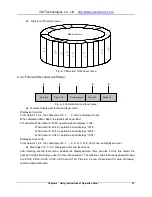V&T Technologies Co., Ltd.
http://www.ecodrivecn.com
Chapter 4 Using Instructions of Operation Panel
40
Display parameters at stopping status
Modify frequency
directly
Time out and
stop modifying
Fault occurs
Fault reset
Time out and
stop modifying
Display parameters at running status
STOP
RST
RUN
PRG
Display first menu
PRG
ESC
Password verification status
ESC
ESC
Press
key to
increase
function
code by 1
Press
key if there
is password
Display second menu status
Press key if
no password or
verification is
valid
Press key
to increase
function code
by 1
Fault alarm
display
Prompt information
Time out prompt
Display prompt
information
Power on
∧ ∧ ∧
∧ ∧ ∧
PRG
PRG
PRG
PRG
Fig. 4
−5 Display status and operation procedure
4.8 Operation Example
In following example, the displayed parameters at stopping status is reference frequency, the factory
setting is 50.00Hz. The underscored line in the figure means the bit that is being edited.
4.8.1 Restore Factory Setting
For example, setting P0.01=3: Restore all the parameters in P area to factory settings except the motor
parameters (F9 group).
50.00
P0.0 0
P0.0 1
0
3
dEFt
∧
1
次
3
次
50.00
∧
PRG
PRG
PRG
1 time
3 time
50.00
P0.0 0
P0.0 1
0
3
dEFt
∧
1
次
3
次
50.00
∧
PRG
PRG
PRG
1 time
3 time