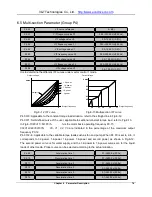V&T Technologies Co., Ltd.
http://www.ecodrivecn.com
Chapter 6 Parameter Description
82
19: External failure input
When this terminal is enabled, inverter will stop running and display “E.oUt” failure.
20: Terminal failure reset input
This terminal is used to implement failure reset, which can also be done with the STOP/RST key on the
operation panel and the host computer command.
21: External interrupt contact input
It is used to interrupt the inverter for a short while. At this time, the inverter output frequency will be zero
but the inverter is still in the running status and the RUN indictor is ON. The inverter will continue running
after cancel interrupt signal.
22: Inverter running disabled
Once this terminal is enabled, the inverter will coast to stop immediately. Once this terminal is disabled,
the inverter will start normally.
23: Shutdown via terminal
When the inverter is in the running status, the inverter will stop running once this terminal is enabled.
24: Coast to stop via terminal
When the inverter is in running status the inverter will coast to stop immediately once terminal is enabled.
25: DC injection braking stop 1 via terminal
When the inverter is in the running status, this terminal can be used to stop the inverter. When the
running frequency is lower than the DC braking frequency (P3.06), the inverter will start DC braking. The
braking current is set by P3.07, and the braking time is the longer one between the function retention
time of this terminal and the DC braking time(P3.08).
26: Emergency shutdown 1 (fastest stop)
When this terminal is enabled, the inverter will stop in the fastest way. The inverter will automatically
determine the deceleration time according to the load torque and stop as fast as possible.
27: DC injection braking stop 2 via terminal
Once the stop command is executed on the inverter, when the running frequency is lower than the DC
braking frequency (P3.06), the inverter will start DC braking. The brakeing current is set by P3.07, and
the brakeing time is the longer one between the function retention time of this terminal.and the DC
braking time at stop (P3.08).
28: Counter trigger input
It can input pulses with frequency of below 200Hz, such as work counting and other slow-speed pulse
signals. For details, refer to P5.12 and P5.13.
29: Counter trigger reset
It is used to reset the counting value of the counter trigger input X terminal.
30 to 46: Reserved
47: Single-phase pulse input of single-phase pulse feedback process close loop control (only available
for X7/DI terminal).
When the pulse frequency DI input acts as feedback (P0.03=2 or 6), it must set the X7/DI terminal
function to single-phase pulse feedback process close loop control single-phase pulse input (P5.06=47).
Refer to P8.01 and P0.03 for description of single-phase pulse input feedback close loop.