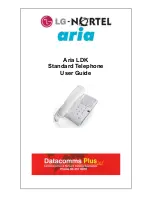$SSHQGL[%$WWHQGDQW)HDWXUHV
%
*.78VHUV*XLGH
Softkey Option
Description
Source
This location includes any system port options such as Station #, Station/Group #, Station/Room #,
Library #, Trunk #, Trunk/Group#. (These options are described below in this table.) Choosing an
option from this location causes the GKT screen to display the FDN or DIR. Choose the requested
source dial number from the FDN or use
S E A R C H
to find a name in the general Directory.
Destination
Any station, trunk, ACD/UCD Hunt Group, Boss Group and Public Library port defined in the
system.
Station #
Station/Room #
Port dial number defined in the Coral system for a telephone line.
Station/Group #
A number of stations linked together (members) for a common function such as ACD/UCD group
or Boss Group. A station can be defined as a member of many ACD/UCD groups and/or Boss
Groups.
Trunk Dial #
Dial Number assigned to a trunk station.
Trunk/Group
Number
A number of trunks linked together (members) for a common outgoing function.
All Stations
This option appears only when you are at the beginning of the list of stations/ports.
Choose this option to activate the requested feature for all system stations and ports.
Fast Up Scroll
Used to fast scroll forward to the next assigned feature and to scroll through available ports and
features while displayed.
Fast Down Scroll
Used to fast scroll backward to the previous assigned feature and to scroll through available ports
and features while displayed.
Port Up Scroll
Used to scroll up port by port. While scrolling, the port name/number appears on the system lines.
Port Down Scroll
Used to scroll down port by port. While scrolling, the port name/number appears on the system
lines.
Once you reach the first port on the list, this option changes to All Stations
Cancel
Used to cancel a selected feature.
Activate
Used to activate a selected feature.
Release/Terminate
These terms are used interchangeably.
Used to determine the end of the feature programming or to escape from the current operation.