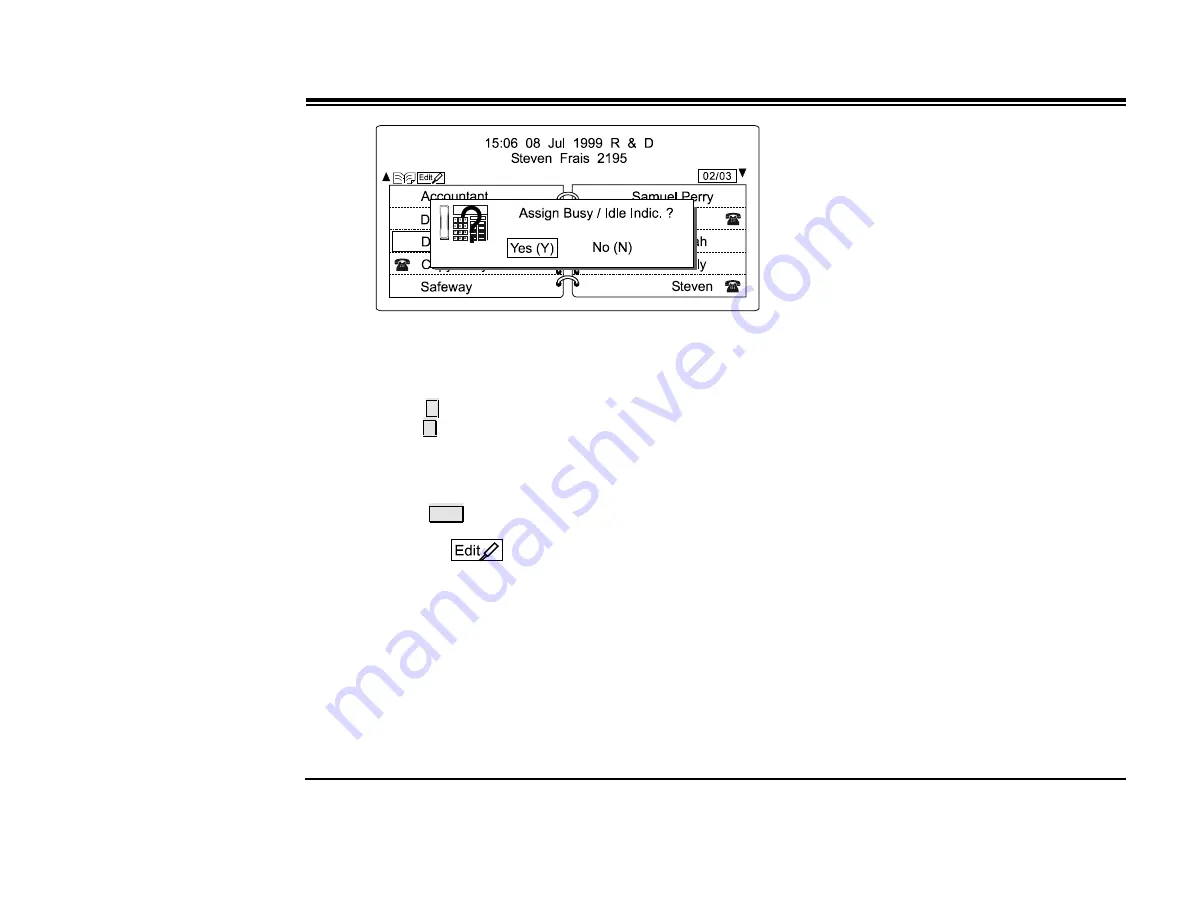
2SHUDWLQJWKH*.7
*.78VHUV*XLGH
N
OTE
:
Busy/Idle indicators should be used only for system stations or groups. They are irrelevant for external
numbers.
10.
Choose
Y
to display the busy/idle icon at the side of the contact name. Use for internal system destinations.
Choose
N
for no icon.
11.
The
Entry Updated
pop-up appears. The new contact is added to the Favorites List.
12.
The
Select Location
pop-up appears again.
You can continue manipulating the Favorites List (adding and updating or removing names).
Or press
E S C
continuously to return to the Directory.
1
27(
When the
indicator is displayed on the orientation line, you are in EDIT mode and the softkeys are
used to select contact names and cannot be used to dial the contact.






























