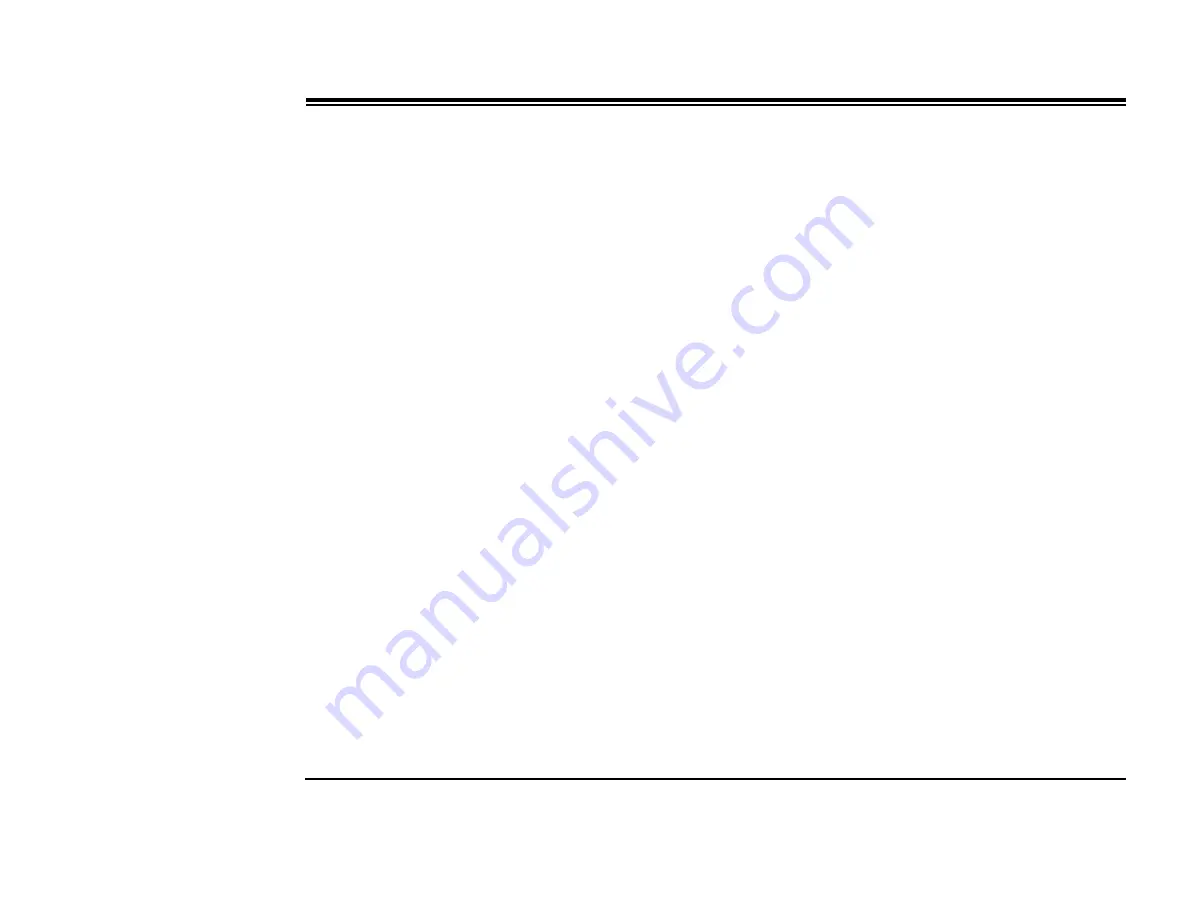
2SHUDWLQJWKH*.7
*.78VHUV*XLGH
•
Switchover from speakerphone to handset: When you are using the speakerphone and want to use the handset for
private conversation, lift the handset. The SPKR key LED will remain lit.
•
Switchover from handset to speakerphone: When you are using the handset and want to use the speakerphone,
first press the
>DQGVHW@
softkey, then when the LED is lit, place the handset on the cradle.
•
Disconnecting calls: There are two ways to disconnect calls:
•
Pressing the lit SPKR DSS key
•
Returning the handset or pressing hookswitch when the
>DQGVHW@
softkey is off (icon is not lit).






























