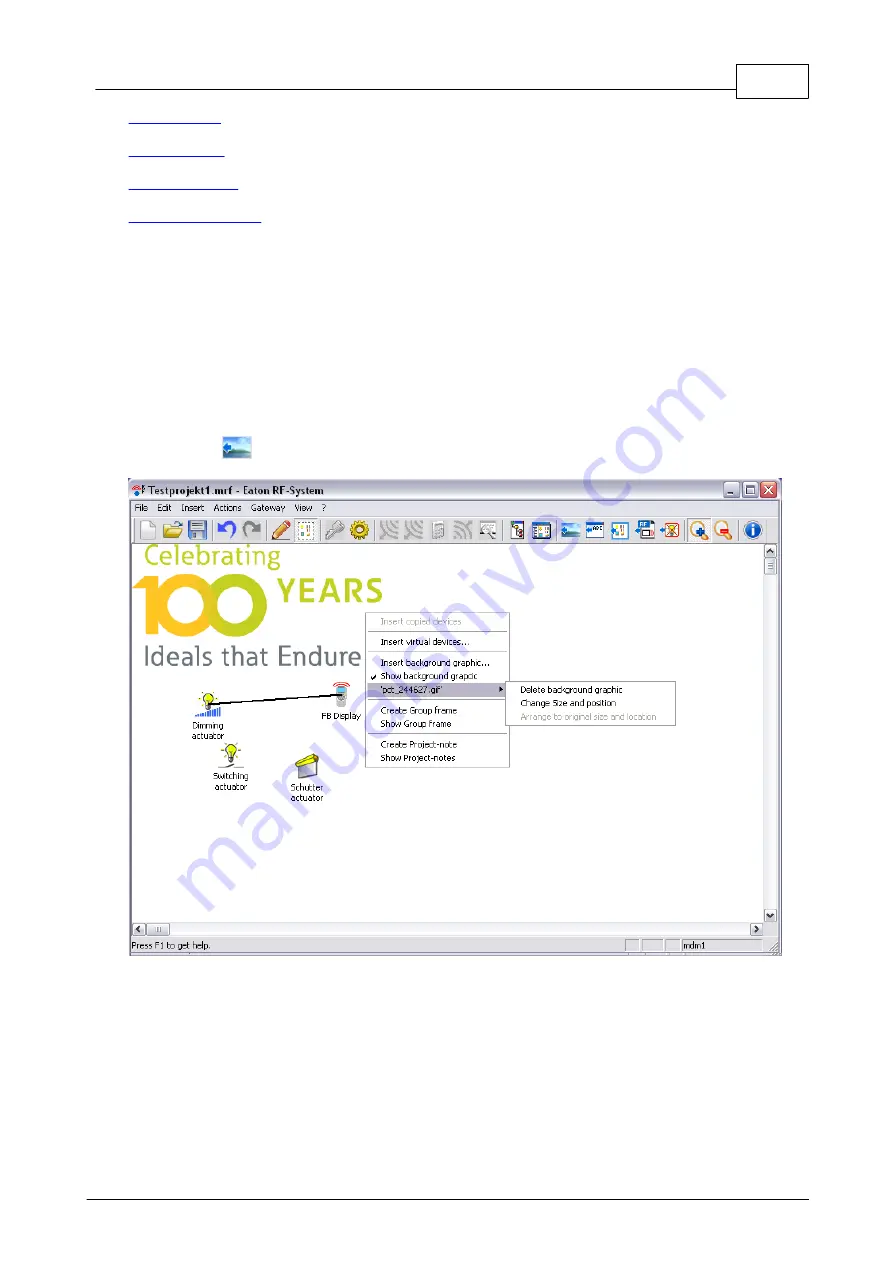
19
Eaton RF-System
© 2015 Eaton Electrical Group
Activates/deactivates the mode for drawing
group frames
Option to import devices in an existing MRF
project or as a configuration template
Option to insert desired virtual devices from a
device database
Inserts devices by scanning a Barcode
Insert background grafic
This function offers the possibility of inserting a desired graphic (BMP, JPG, JPEG or GIF format)
in the project as a background grafic. Whether this graphic depicts a building plan or the installer's
company logo, is left to the user's discretion.
The function Insert background grafic can be executed in several ways:
1. Menu Insert -> Background grafic...
2. Right-click on blank MRF workspace -> Insert background grafic...
3. Tool bar ->
After a background grafic has been selected and the Open button has been activated, the
background grafic will be inserted in original size, with the upper left-hand corner in the null
position of the MRF workspace.
By right-clicking in the blank workspace or on the background grafic, the following options will
appear in the pop-up menu:
·
Display background grafic: According to settings, shows or hides the background grafic
·
<grafic name> -> Delete background grafic: Removes the background grafic from the
project
·
<grafic name> -> Change size and position: Unlocks the background grafic so that the
Содержание RF System 2.42
Страница 1: ...Eaton RF System 2 42 Manual...
Страница 123: ...123 Eaton RF System 2015 Eaton Electrical Group State Syntax of RM to user...
Страница 193: ...193 Eaton RF System 2015 Eaton Electrical Group...
Страница 197: ...197 Eaton RF System 2015 Eaton Electrical Group 4 Now we select the desired function e g On switch on delay...
Страница 200: ...200 Eaton RF System Help 2015 Eaton Electrical Group 7 And assign the function Blinking to it...
Страница 218: ...218 Eaton RF System Help 2015 Eaton Electrical Group Step 4 Configuration of device type dimming actuator...
Страница 219: ...219 Eaton RF System 2015 Eaton Electrical Group Step 5 Configuration of device type analogue actuator...
Страница 220: ...220 Eaton RF System Help 2015 Eaton Electrical Group Step 6 Configuration of device type shutter actuator...
Страница 223: ...223 Eaton RF System 2015 Eaton Electrical Group Group settings analogue actuator...
Страница 224: ...224 Eaton RF System Help 2015 Eaton Electrical Group Group settings heating actuator...
Страница 225: ...225 Eaton RF System 2015 Eaton Electrical Group Group settings binary input battery supplied...
Страница 226: ...226 Eaton RF System Help 2015 Eaton Electrical Group Group settings binary input 230V Group settings Motion detector...
Страница 227: ...227 Eaton RF System 2015 Eaton Electrical Group Group settings Temperature input...
Страница 229: ...229 Eaton RF System 2015 Eaton Electrical Group Group settings Analogue input Group settings Impulse input...






























