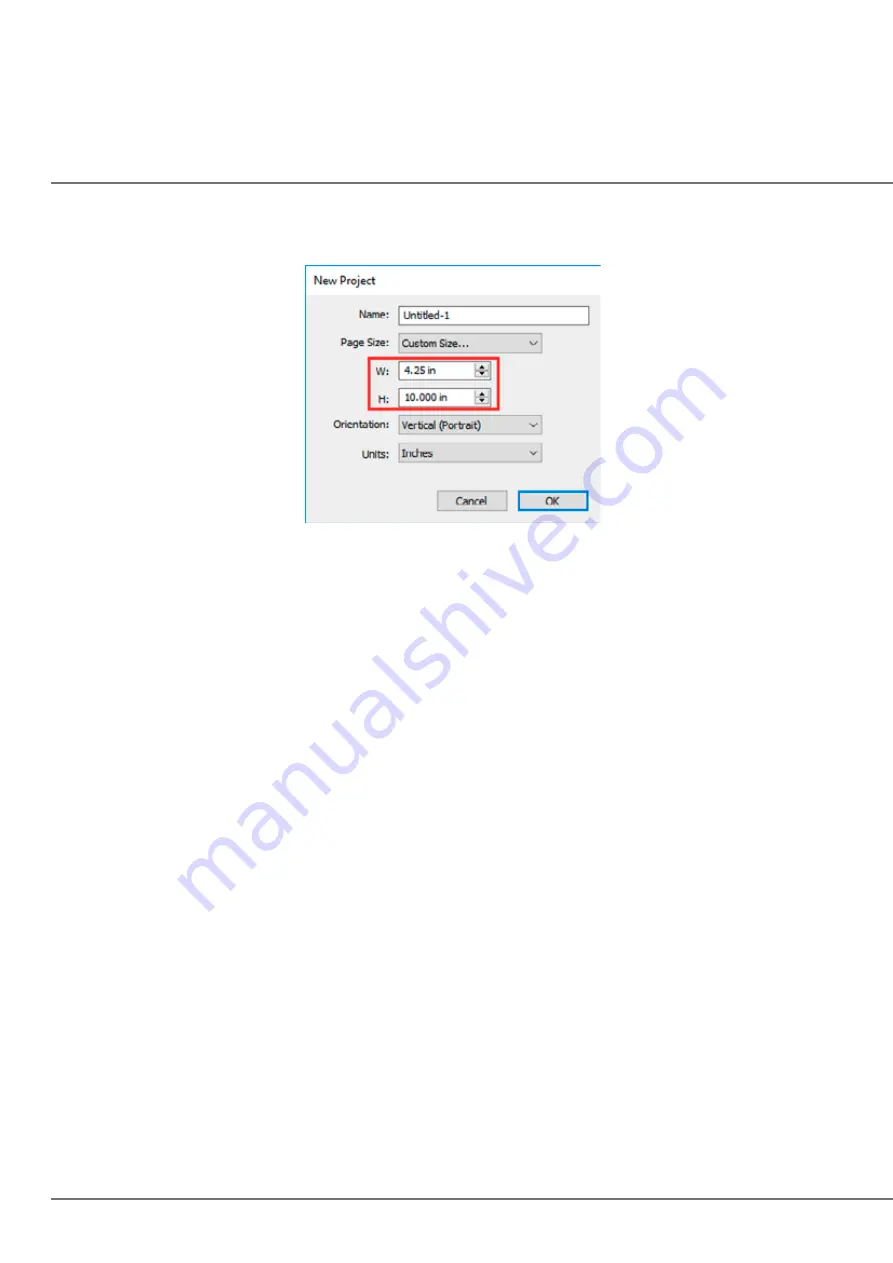
68 |
3. To set the page height or width to a custom size type the size in the W: and H: boxes or toggle the
size up or down with the arrows.
4F.2 Import an Image.
PTCreate Pro allows you to import flat files and vector files. You can import the following image formats: AI,
EPS, PDF, SVG, JPG, BMP, PNG, TIF, GIF.
Important Note:
Primera recommends imported images are at least 300 DPI. The software is optimized for
this size. Larger DPI images can be manually resized. Smaller DPI images will not utilize the maximum quali-
ty of the printer and may appear pixelated. Images downloaded from websites are typically made to display
only onscreen load quickly so they are typically only 72 DPI.
Содержание LX610e
Страница 51: ... 51 The software is now activated on this computer Important Note Activation requires internet access ...
Страница 71: ... 71 5 Center the image horizontally and vertically to the Page ...
Страница 85: ... 85 3 Choose Orientation Click Next 4 Set the dimensions of your label and unit of measure Click Next ...
Страница 88: ...88 1 Choose Start a new BarTender document ...
Страница 89: ... 89 2 Select Blank Template Click Next 3 Select Color Label 610e Click Next ...
Страница 109: ... 109 4 Prepare items needed for procedure 5 Soak the paper towels in water for 5 seconds ...
















































