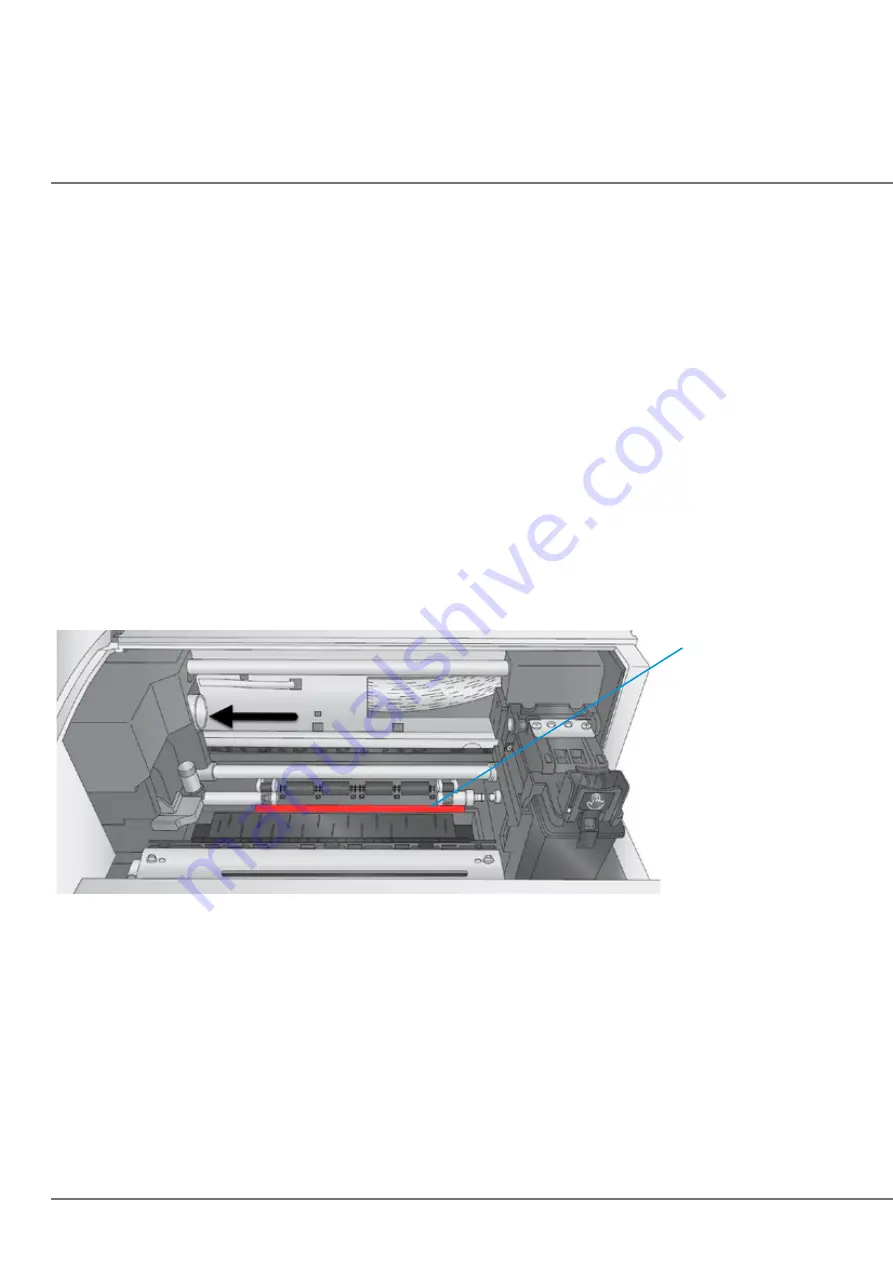
106 |
6B Maintenance
Replacing the Cutter Wear Strip
The wear strip is the surface directly underneath the cutting blade in the cutter mechanism. Over time this
strip will wear down due to cutter knife pressure. It can also be damaged if the knife cuts through the liner
and contacts the wear strip.
To replace the wear strip remove any media from the cutter mechanism. Power off the Printer.
Push the knife carrier gently to the left. Grab one end of the wear strip and pull it off the cutter. If necessary,
use a utility knife to get under the strip to start it. The wear strip is held in place with adhesive so there may
be adhesive residue. Clean off the adhesive with isopropyl alcohol.
Remove the liner from the new wear strip. Press the strip into place. Make sure it is fully seated in the
recessed pocket.
Wear Strip Location
(Red Color is only
meant to highlight
location)
Replacement Wear Strip Part Number 074549 (10 pack)
Содержание LX610e
Страница 51: ... 51 The software is now activated on this computer Important Note Activation requires internet access ...
Страница 71: ... 71 5 Center the image horizontally and vertically to the Page ...
Страница 85: ... 85 3 Choose Orientation Click Next 4 Set the dimensions of your label and unit of measure Click Next ...
Страница 88: ...88 1 Choose Start a new BarTender document ...
Страница 89: ... 89 2 Select Blank Template Click Next 3 Select Color Label 610e Click Next ...
Страница 109: ... 109 4 Prepare items needed for procedure 5 Soak the paper towels in water for 5 seconds ...









































