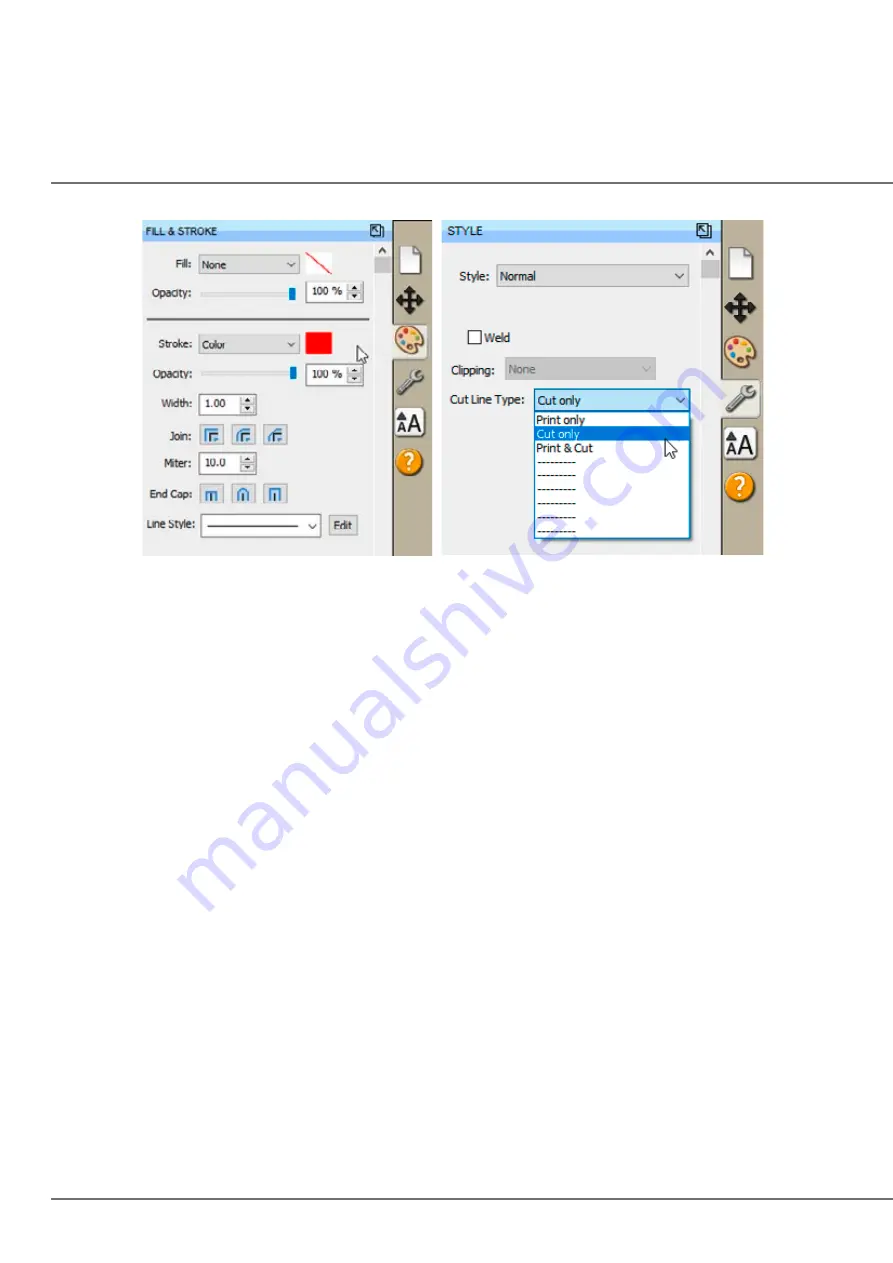
48 |
c.
Fill and Stroke.
Use this to change the line style of the cut. For the most part you should
leave these settings at their defaults. If you are having trouble seeing your cut line, you can
change the color of it here.
d. Style.
Here you can designate whether any object should be Print, Cut or both. By default all
images imported using the import icon will be set to Print. Also, all objects drawn using the
rectangle or circle tool will be set to Cut. However, this tab will allow you to adjust this if
necessary.
e. Text.
The text tab allows you to adjust the font, size and other properties of text. Text can be
added using the Text tool from the left side tool bar.
Содержание LX610e
Страница 51: ... 51 The software is now activated on this computer Important Note Activation requires internet access ...
Страница 71: ... 71 5 Center the image horizontally and vertically to the Page ...
Страница 85: ... 85 3 Choose Orientation Click Next 4 Set the dimensions of your label and unit of measure Click Next ...
Страница 88: ...88 1 Choose Start a new BarTender document ...
Страница 89: ... 89 2 Select Blank Template Click Next 3 Select Color Label 610e Click Next ...
Страница 109: ... 109 4 Prepare items needed for procedure 5 Soak the paper towels in water for 5 seconds ...






























