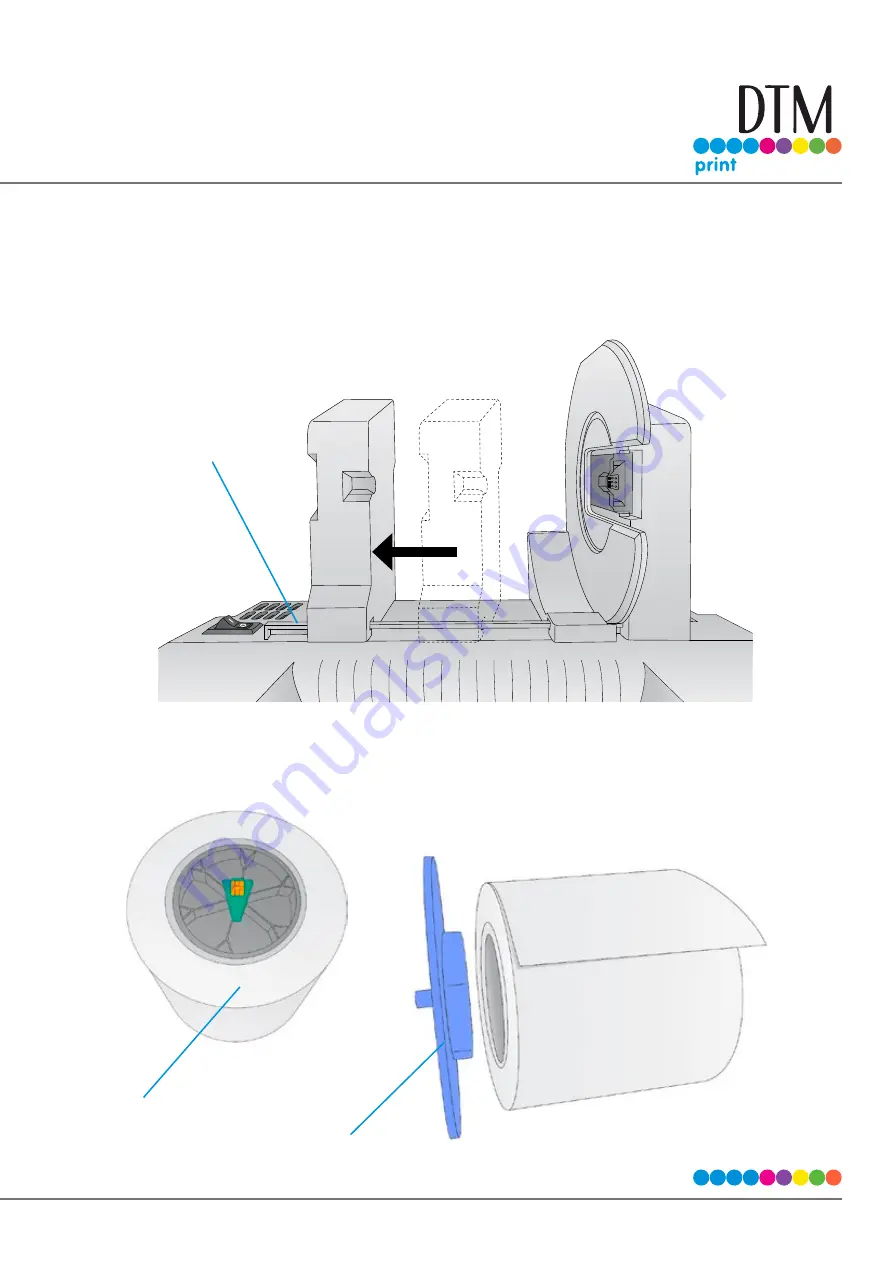
| 17
2B Installing Digital Die-Cutting Label Stock
1. Move the roll holder to the preset position for on demand digital die-cutting
(3rd mark from the left – 1.25”)
Move to third
mark from Left
2. Install the Blue Hub on the open side of the digital die-cutting media.
Note:
The green hub is not needed for
digital die-cutting and can be stored in
the notch on the movable holder.
Digital Die Cutting
Media comes with
black hub with green
chip.
Blue Hub
Содержание LX610e
Страница 51: ... 51 The software is now activated on this computer Important Note Activation requires internet access ...
Страница 71: ... 71 5 Center the image horizontally and vertically to the Page ...
Страница 85: ... 85 3 Choose Orientation Click Next 4 Set the dimensions of your label and unit of measure Click Next ...
Страница 88: ...88 1 Choose Start a new BarTender document ...
Страница 89: ... 89 2 Select Blank Template Click Next 3 Select Color Label 610e Click Next ...
Страница 109: ... 109 4 Prepare items needed for procedure 5 Soak the paper towels in water for 5 seconds ...






























