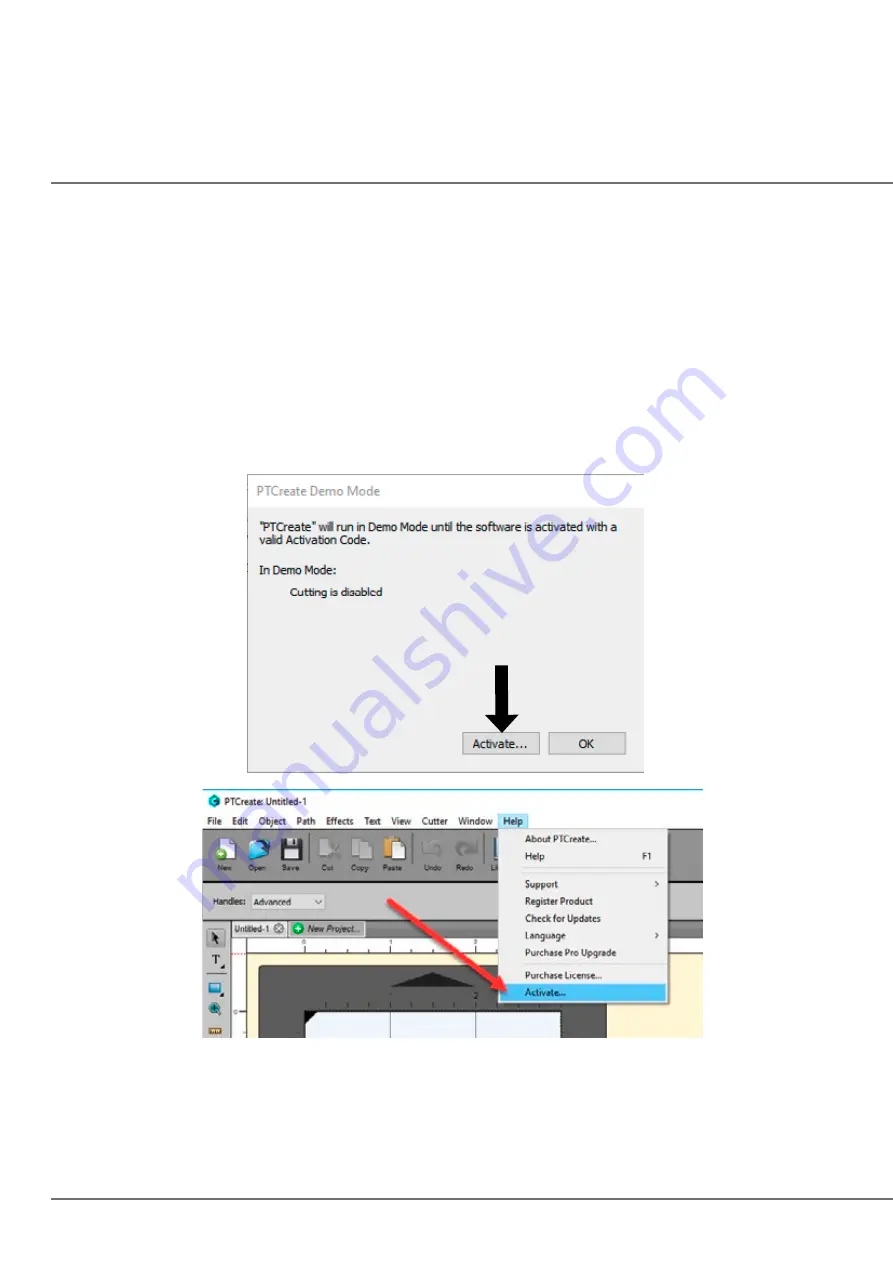
50 |
4B PTCreate Software Activation
You will need to activate either the Standard or Pro versions of your PTCreate software.
If you purchase the Pro Version you will be sent an activation code in your purchase confirmation.
If you use the Standard Version you will find your activation code on a card in printed material that came
with your printer -OR- on a label placed on the bottom of your printer.
To Activate follow the activation prompt that appears when you open the software or go to the
Help Menu - Activate
An activation windows will appear. Enter your 30 digit activation with the dashes included. Click OK.
Содержание LX610e
Страница 51: ... 51 The software is now activated on this computer Important Note Activation requires internet access ...
Страница 71: ... 71 5 Center the image horizontally and vertically to the Page ...
Страница 85: ... 85 3 Choose Orientation Click Next 4 Set the dimensions of your label and unit of measure Click Next ...
Страница 88: ...88 1 Choose Start a new BarTender document ...
Страница 89: ... 89 2 Select Blank Template Click Next 3 Select Color Label 610e Click Next ...
Страница 109: ... 109 4 Prepare items needed for procedure 5 Soak the paper towels in water for 5 seconds ...






























