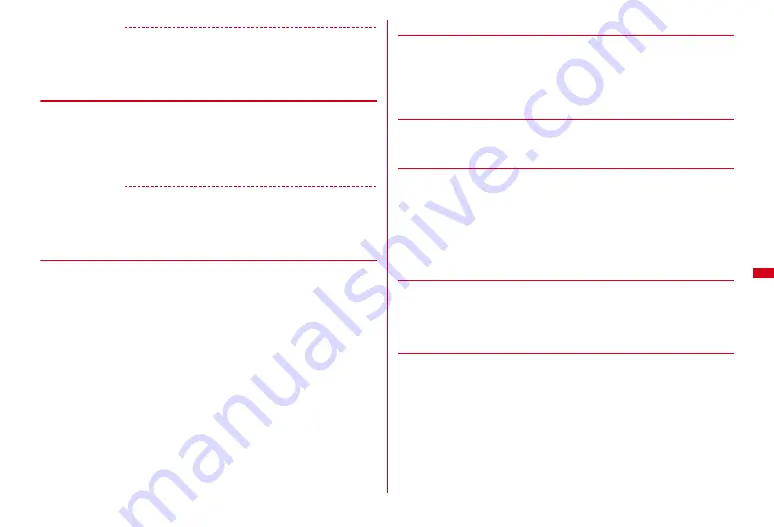
217
Music
✔
INFORMATION
・
Chaku-uta full
partially saved or exceeded replay restriction cannot be moved. WMA
file or Uta-moji Lyrics cannot be moved, too.
・
If Chaku-uta full
set for ring alert is moved from FOMA terminal to microSD card, the
ring alert setting returns to default.
◆
Deleting data
1
Move the cursor to data on the data list screen other than
Playlist
e
m6
e
1
-
3
e
"Yes"
・
To delete 1 item, move the cursor to data.
・
To delete selected items, select them
e
C
. To delete all items, authentication
is required.
✔
INFORMATION
・
When all data is deleted in a folder, the folder itself is also deleted. However, a folder
stored by default is not deleted.
・
If music data set for ring alert is deleted, the ring alert setting returns to default.
・
When data with lyrics & song link is deleted, the Link lyrics & song is also canceled.
◆
Creating/Deleting playlist
You can manage music data in your preferred playing order. Up to 20 in FOMA
terminal and up to 100 in microSD card can be saved.
・
Playlists created on a PC can be transferred.
→
P213
1
Select Playlist folder on the folder list screen
2
m1
Deleting :
Move the cursor to a playlist
e
m3
e
"Yes"
・
Quick playlist cannot be deleted.
Displaying name :
Move the cursor to a playlist
e
m4
Changing name :
Move the cursor to a playlist
e
m5
・
Quick Playlist and Playlist transferred from a PC cannot be renamed.
3
Enter the Playlist name (up to 40 two-byte (80 one-byte)
characters)
e
C
◆
Creating playlist from music data to save
1
Move the cursor to music data on the data screen other than
Playlist
e
m31
e
1
-
3
The next procedure
→
P217 Step 3 in "Creating/Deleting playlist"
・
Selecting operation
e
C
is required for registering selected items.
◆
Saving music data to playlist
Up to 100 songs can be saved in 1 Playlist.
・
Songs cannot be saved in a Playlist transferred from a PC.
❖
Operating from playlist to save data
1
On the folder list screen, select Playlist folder
e
Select a playlist
2
m31
e
1
-
3
e
Select a folder
e
Select music data
・
To save selected items, select them
e
C
. To save all items,
C
is required.
・
All music data is displayed as selected for registering all items.
Saving to playlist that no music date is saved :
"Yes"
e
Select a folder
e
Select
music data
e
C
❖
Operating from the music data to save
1
Move the cursor to music data on the data list screen other than
Playlist
e
m32
e
1
-
3
e
Select a playlist
・
To save selected items, select them
e
C
.
◆
Saving music data to Quick playlist on the player screen
You can add a song in playback or paused to dedicated Playlist (Quick Playlist). Up
to 100 songs can be saved.
・
Quick playlist cannot be newly created.
・
A song being played from a Playlist cannot be saved to Quick Playlist.
1
On the player screen, press
M
twice
The confirmation sound is emitted.
Содержание F-08A
Страница 256: ......
Страница 328: ......
Страница 344: ......
Страница 362: ...360 Appendix Troubleshooting Pictogram Reading Pictogram Reading...
Страница 363: ...361 Appendix Troubleshooting Pictogram Reading Pictogram Reading...
Страница 364: ...362 Appendix Troubleshooting Pictogram Reading Pictogram Reading...
Страница 365: ...363 Appendix Troubleshooting Pictogram Reading Pictogram Reading...
Страница 400: ...398 MEMO...
Страница 401: ...399 Index Quick Manual Index 400 Quick Manual 408...






























