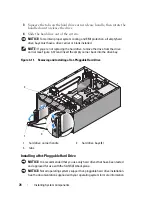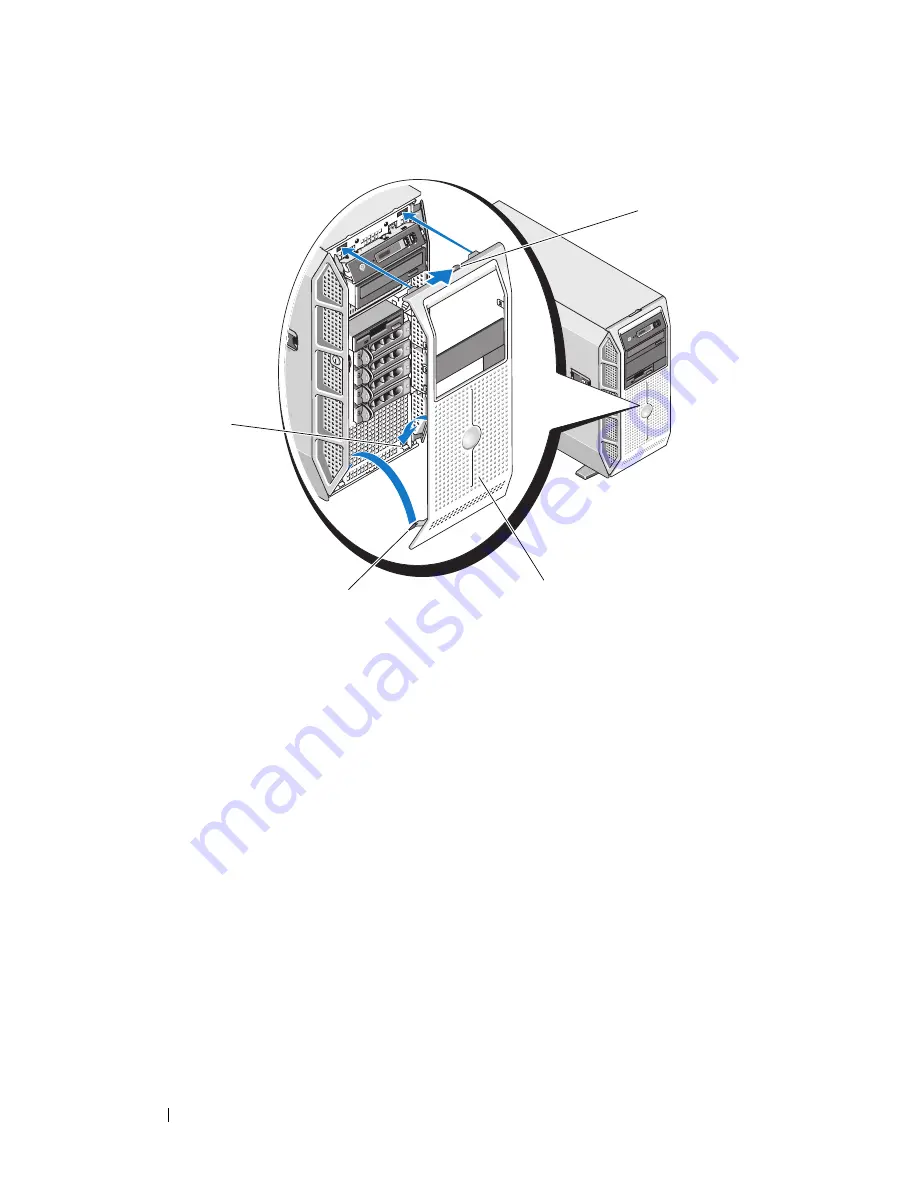
64
Installing System Components
Figure 3-3.
Removing and Installing the Front Bezel
Installing the Front Bezel
1
Insert the tabs on the front bezel into the bezel tab slots on the system
(see Figure 3-3).
2
Rotate the top of the bezel towards the chassis until the bezel locks into
place (see Figure 3-3).
3
Using the system key, lock the bezel (see Figure 3-2).
1
lever
2
front bezel
3
tabs (2)
4
bezel tab slots (2)
3
1
2
4
Содержание POWEREDGE T300
Страница 1: ...w w w d e l l c o m s u p p o r t d e l l c o m Dell PowerEdge T300 Systems Hardware Owner s Manual ...
Страница 10: ...10 Contents ...
Страница 132: ...132 Installing System Components ...
Страница 174: ...174 Jumpers and Connectors ...
Страница 176: ...176 Getting Help ...
Страница 188: ...188 Glossary ...