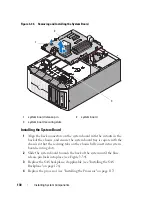Installing System Components
131
5
Replace the memory modules in the same sockets from which they were
removed (see "Installing Memory Modules" on page 113).
6
Replace the internal USB memory key, if applicable (see "Installing the
Optional Internal USB Memory Key" on page 104).
7
Replace the SAS controller card, if applicable (see "Installing a SAS
Controller Card" on page 97).
8
Replace the RAC card, if applicable (see "Installing a RAC Card" on
page 103).
9
Replace all expansion cards that you removed and any attached cables (see
"Installing an Expansion Card" on page 95).
10
Replace any cables that you removed from the system board.
11
Replace the processor airflow shroud (see "Installing the Processor Airflow
Shroud" on page 72).
12
Replace the system cover (see "Installing the System Cover" on page 67).
Содержание POWEREDGE T300
Страница 1: ...w w w d e l l c o m s u p p o r t d e l l c o m Dell PowerEdge T300 Systems Hardware Owner s Manual ...
Страница 10: ...10 Contents ...
Страница 132: ...132 Installing System Components ...
Страница 174: ...174 Jumpers and Connectors ...
Страница 176: ...176 Getting Help ...
Страница 188: ...188 Glossary ...