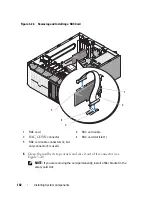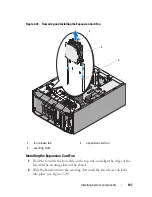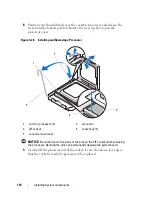Installing System Components
109
Figure 3-25.
Removing and Installing the System Fan
Installing the System Fan
1
Hold the replacement fan with the fan cable on the left side (opposite the
power supply), and align the edges of the fan with the securing slots.
2
Slide the fan into the securing slots until the fan release tab locks into
place (see Figure 3-25).
3
Connect the cable to the FAN2 connector on the system board (see
Figure 6-1
).
1
system fan
2
fan release tab
3
securing slots
3
1
2
Содержание POWEREDGE T300
Страница 1: ...w w w d e l l c o m s u p p o r t d e l l c o m Dell PowerEdge T300 Systems Hardware Owner s Manual ...
Страница 10: ...10 Contents ...
Страница 132: ...132 Installing System Components ...
Страница 174: ...174 Jumpers and Connectors ...
Страница 176: ...176 Getting Help ...
Страница 188: ...188 Glossary ...