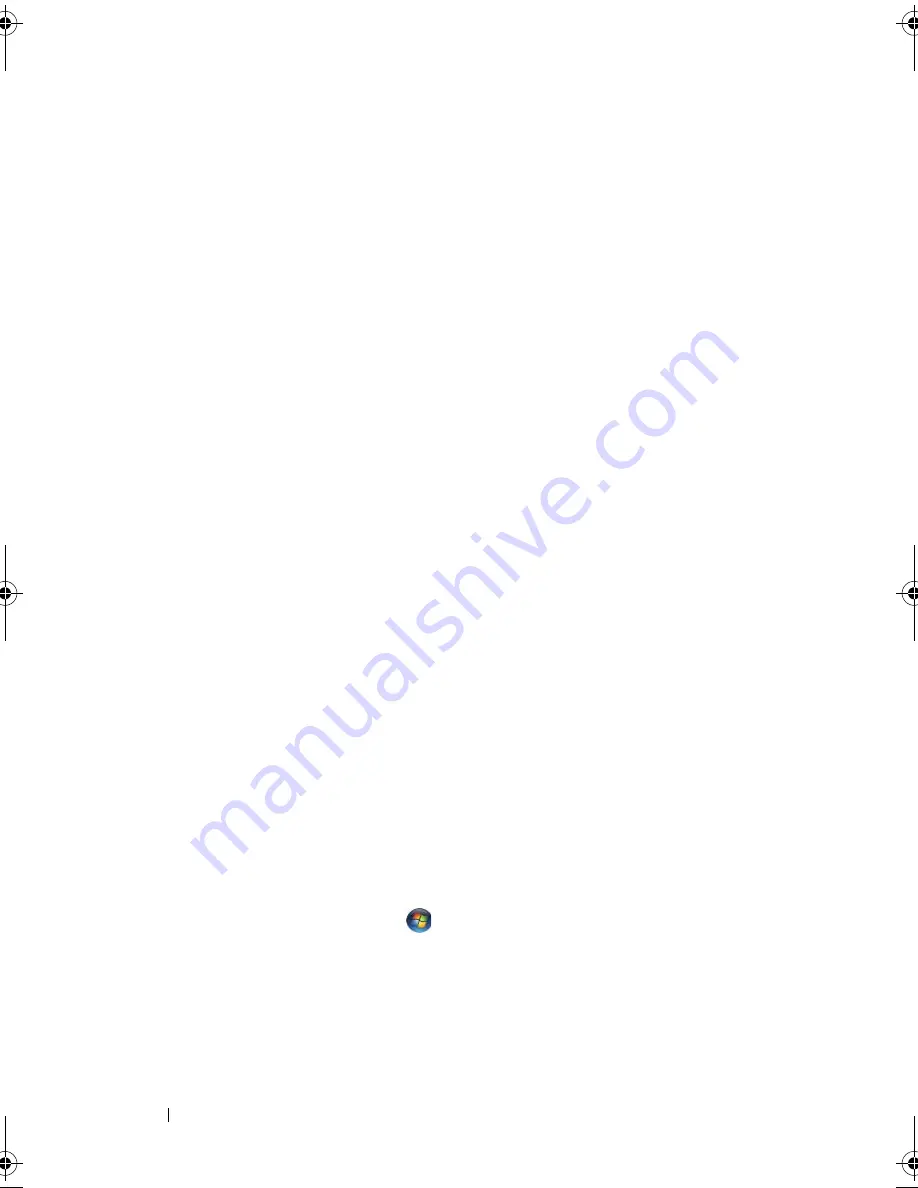
46
Setting Up and Using Your Computer
To transfer data to the new computer:
1
On the
Now go to your old computer
screen on the new computer, click
Next
.
2
On the
Where are the files and settings?
screen, select the method you
chose for transferring your files and settings, and then click
Next
.
3
The wizard reads the collected files and settings and applies them to your
new computer.
4
When all of the settings and files have been applied, the
Finished
screen
appears.
5
Click
Finished
and restart the computer.
Windows Vista
®
:
The Windows Vista operating system provides the Windows Easy Transfer
wizard to move data from a source computer to a new computer. You can
transfer data, such as:
•
User account
•
Files and folders
•
Program settings
•
Internet settings and favorites
•
E-mail settings, contacts, and messages
You can transfer the data to the new computer over a network or serial
connection, or you can store it on removable media, such as a writable CD,
for transfer to the new computer.
There are two ways to access the Windows Easy Transfer wizard:
1
When Windows Vista setup is completed, you will see the Windows Vista
Welcome Center. In the Welcome Center click
Transfer Files and
Settings
to start Windows easy Transfer.
2
If the Welcome Center dialog box has been closed, you can access Easy
Transfer by clicking the
Start
All Programs
Accessories
System
Tools
Windows Easy Transfer.
Double-click the
Windows Easy Transfer
icon to begin the process.
book.book Page 46 Friday, April 4, 2008 12:10 PM
Содержание Inspiron 531
Страница 1: ...w w w d e l l c o m s u p p o r t d e l l c o m Dell Inspiron 531 Owner s Manual Model DCMA ...
Страница 74: ...74 Solving Problems ...
Страница 96: ...96 Troubleshooting Tools ...
Страница 166: ...166 Removing and Installing Parts ...
Страница 212: ...212 Index ...






























