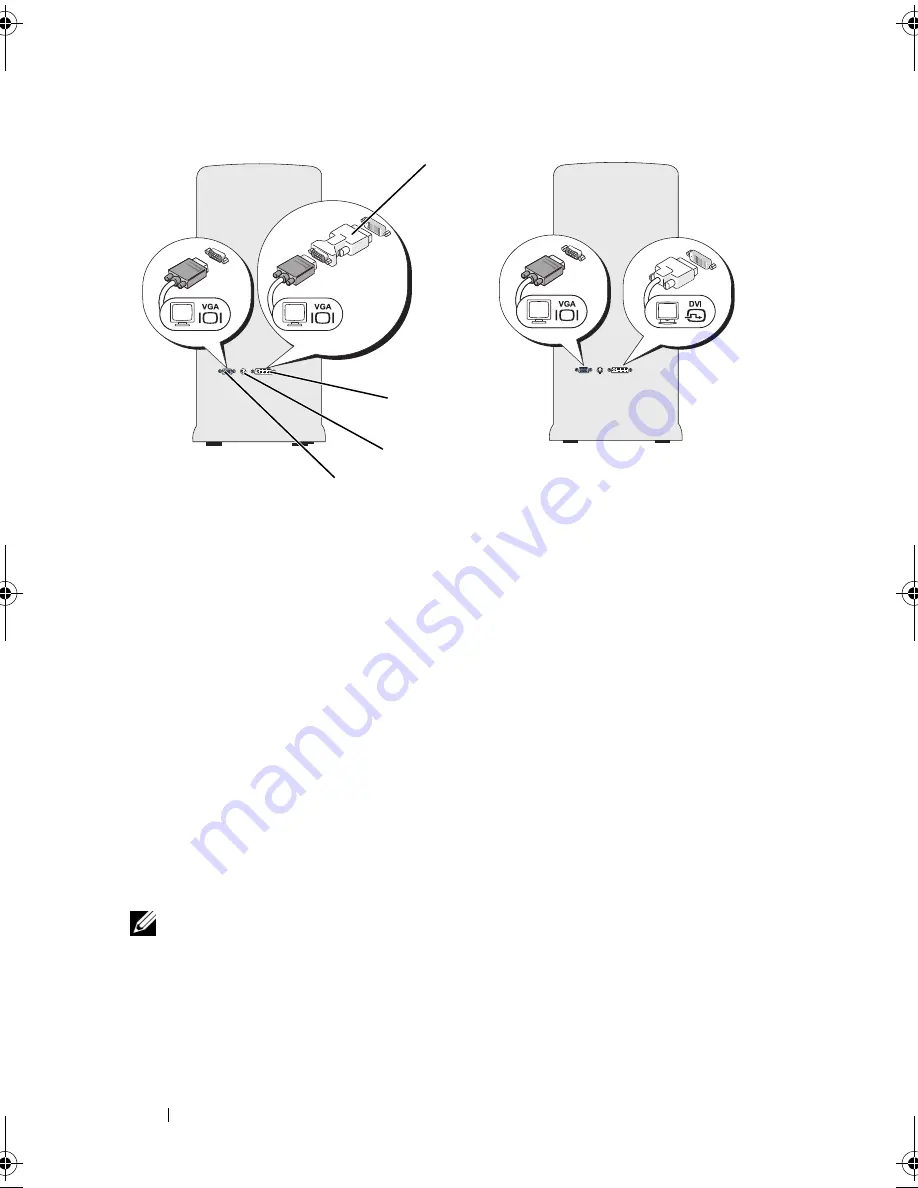
32
Setting Up and Using Your Computer
Connecting One Monitor With a VGA Connector and One Monitor With a
DVI Connector
1
Follow the procedures in "Before You Begin" on page 97.
2
Connect the VGA connector on the monitor to the VGA (blue) connector
on the back of the computer.
3
Connect the DVI connector on the other monitor to the DVI (white)
connector on the back of the computer.
Connecting a TV
NOTE:
You must purchase an S-video cable, available at most consumer electronics
stores, to connect a TV to your computer. It is not included with your computer.
1
Follow the procedures in "Before You Begin" on page 97.
2
Connect one end of the S-video cable to the optional TV-OUT connector
on the back of the computer.
1
optional DVI adapter
2
DVI (white) connector
3
TV-OUT connector
4
VGA (blue) connector
*May not be present on your computer
4
2*
1
3*
book.book Page 32 Friday, April 4, 2008 12:10 PM
Содержание Inspiron 531
Страница 1: ...w w w d e l l c o m s u p p o r t d e l l c o m Dell Inspiron 531 Owner s Manual Model DCMA ...
Страница 74: ...74 Solving Problems ...
Страница 96: ...96 Troubleshooting Tools ...
Страница 166: ...166 Removing and Installing Parts ...
Страница 212: ...212 Index ...
















































