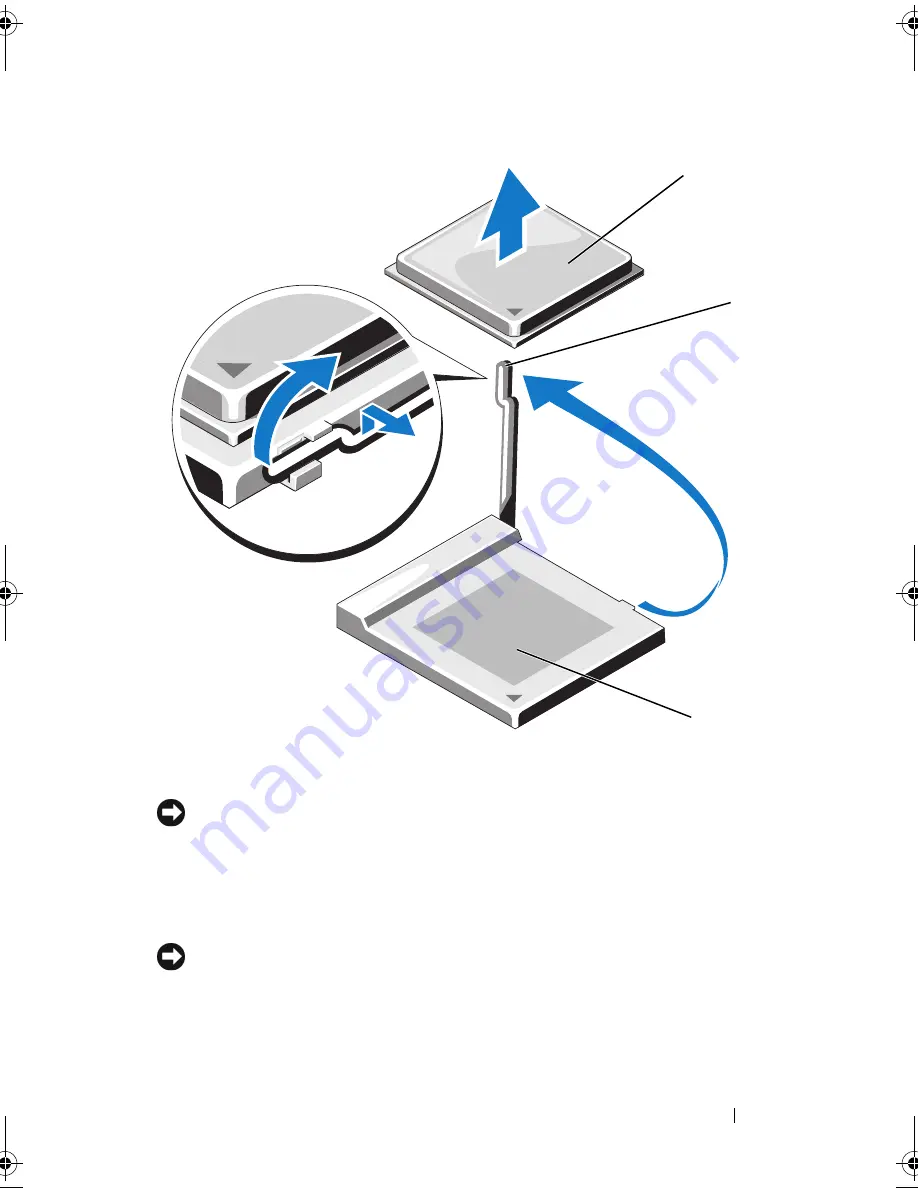
Removing and Installing Parts
147
NOTICE:
Be careful not to bend any of the pins when you remove the processor.
Bending the pins can permanently damage the processor.
8
Remove the processor from the socket.
Leave the release lever extended in the release position so that the socket
is ready for the new processor.
NOTICE:
After removing the processor, be careful not to get any thermal grease on
the processor pins. Thermal grease on the pins can permanently damage the
processor.
1
processor
2
release lever
3
socket
2
3
1
book.book Page 147 Friday, April 4, 2008 12:10 PM
Содержание Inspiron 531
Страница 1: ...w w w d e l l c o m s u p p o r t d e l l c o m Dell Inspiron 531 Owner s Manual Model DCMA ...
Страница 74: ...74 Solving Problems ...
Страница 96: ...96 Troubleshooting Tools ...
Страница 166: ...166 Removing and Installing Parts ...
Страница 212: ...212 Index ...
















































