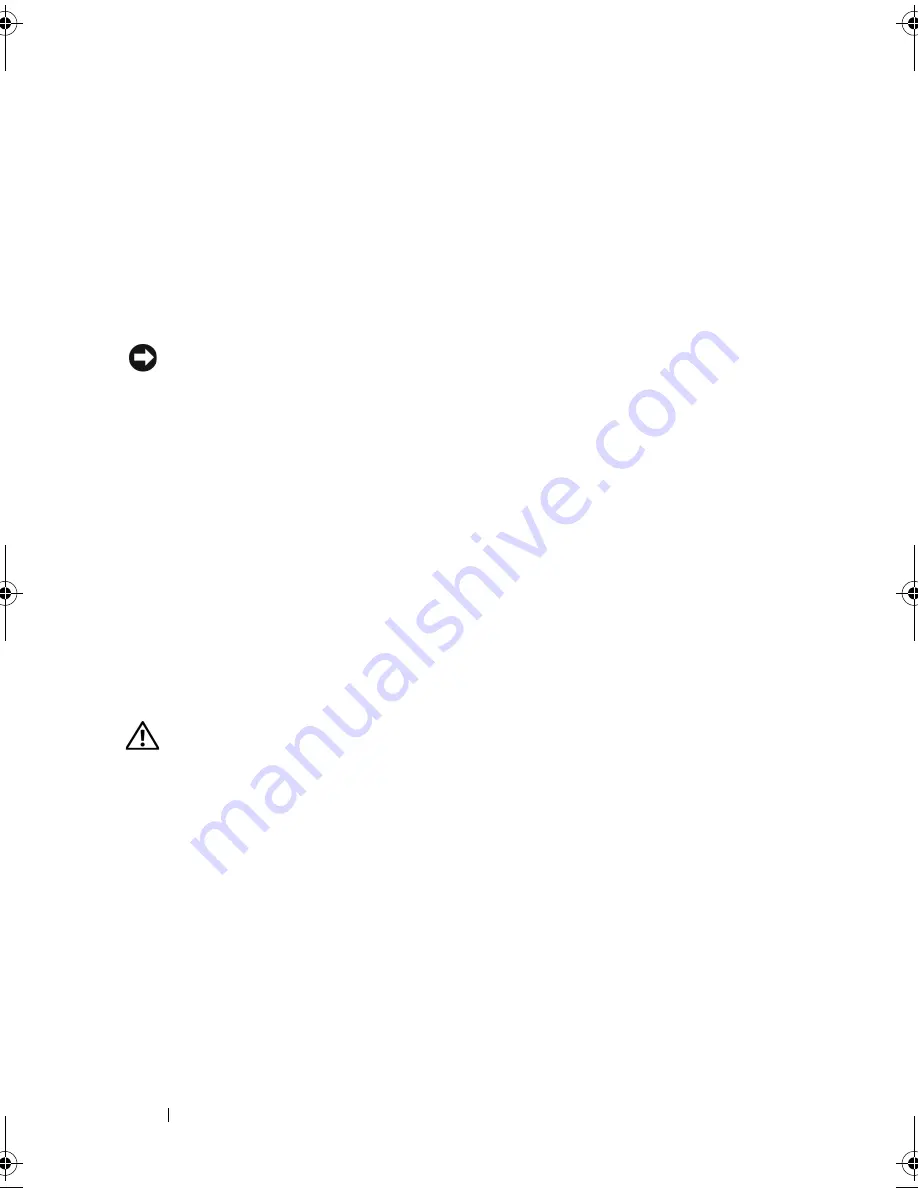
164
Removing and Installing Parts
Installing the System Board
1
Gently align the board into the chassis and slide it toward the back of the
computer.
2
Using the eight screws, secure the system board to the chassis.
3
Replace the cables that you removed from the system board.
4
Replace the processor and the heat sink assembly (see "Installing the
Processor" on page 148).
NOTICE:
Ensure that the heat sink assembly is correctly seated and secure.
5
Replace the memory modules into the memory sockets at the same
locations from which you removed them (see "Installing Memory" on
page 109).
6
Replace any add-in cards on the system board.
7
Replace the computer cover (see "Replacing the Computer Cover" on
page 164).
8
Connect your computer and devices to an electrical outlet, and turn
them on.
9
Verify that the computer works correctly by running the Dell Diagnostics
(see "Dell Diagnostics" on page 80).
Replacing the Computer Cover
CAUTION:
Before you begin any of the procedures in this section, follow the
safety instructions located in the
Product Information Guide
.
1
Ensure that all cables are connected, and fold cables out of the way.
2
Ensure that no tools or extra parts are left inside the computer.
3
Align the tabs at the bottom of the computer cover with the slots located
along the edge of the computer.
4
Press the computer cover down and slide it towards the front of the
computer until you feel a click or feel the computer cover securely
installed.
5
Ensure that the cover is seated correctly.
book.book Page 164 Friday, April 4, 2008 12:10 PM
Содержание Inspiron 531
Страница 1: ...w w w d e l l c o m s u p p o r t d e l l c o m Dell Inspiron 531 Owner s Manual Model DCMA ...
Страница 74: ...74 Solving Problems ...
Страница 96: ...96 Troubleshooting Tools ...
Страница 166: ...166 Removing and Installing Parts ...
Страница 212: ...212 Index ...






























