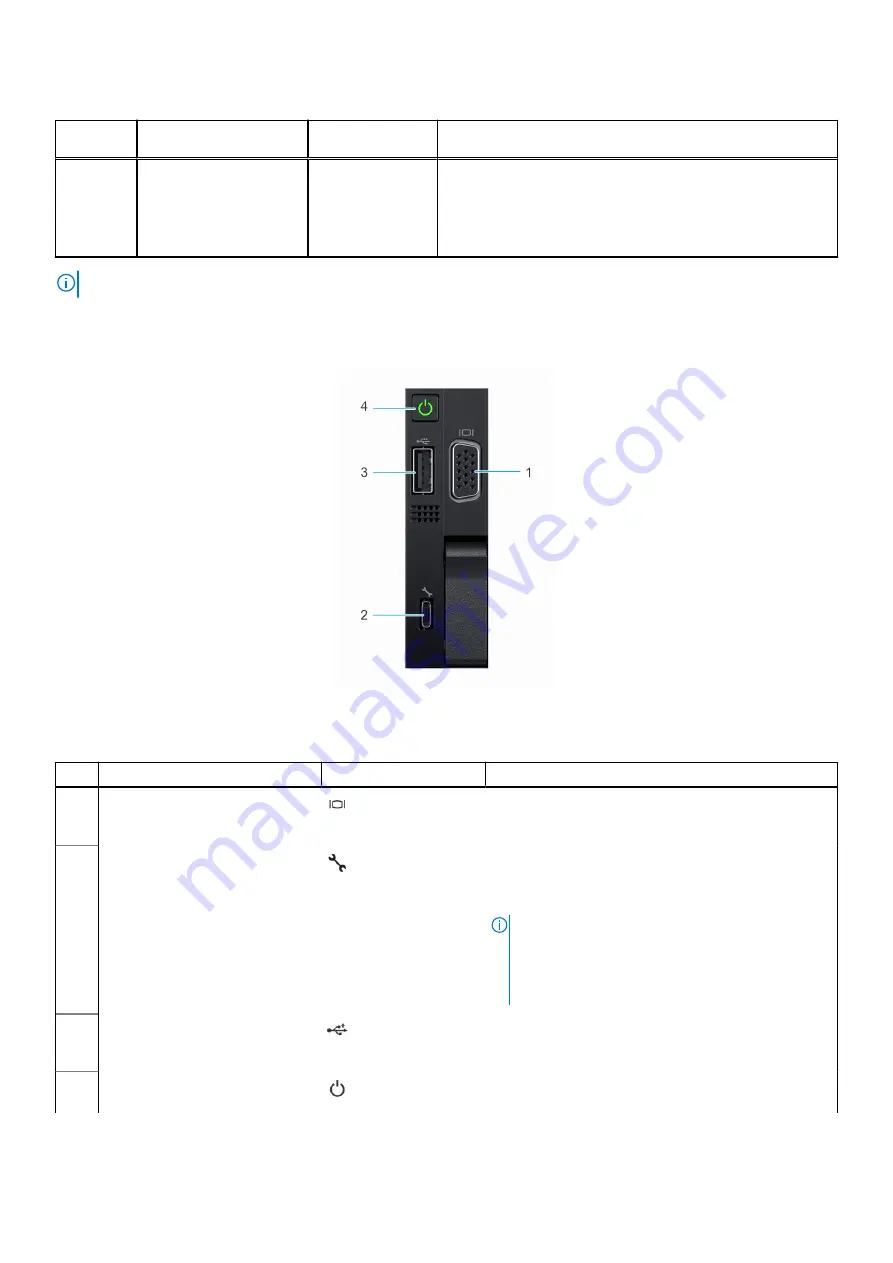
Table 3. Left control panel
Item
Indicator, button, or
connector
Icon
Description
the virtual Keyboard, Video, and Mouse (KVM) viewer and
virtual Kernel-based Virtual Machine (KVM), on a supported
mobile device. For more information, see the Integrated Dell
Remote Access Controller User's Guide at
NOTE:
For more information about the indicator codes, see the
System diagnostics and indicator codes
section.
Right control panel view
Figure 8. Right control panel view
Table 4. Right control panel (continued)
Item Indicator or button
Icon
Description
1
VGA port
Enables you to connect a display device to the
system. For more information, see the
section.
2
iDRAC Direct port (Micro-AB
USB)
The iDRAC Direct port (Micro-AB USB) enables you to
access the iDRAC Direct Micro-AB features. For more
information, see the
iDRAC User's Guide
available at
https://www.dell.com/idracmanuals
.
NOTE:
You can configure iDRAC Direct by using
a USB to micro USB (type AB) cable, which
you can connect to your laptop or tablet. Cable
length should not exceed 3 feet (0.91 meters).
Performance could be affected by cable quality.
3
USB 2.0-compliant port
The USB port is a 4-pin connector and 2.0-compliant.
This port enables you to connect USB devices to the
system.
4
Power button
Indicates if the system is powered on or off. Press the
power button to manually power on or off the system.
12
System overview
Содержание E68S
Страница 19: ...Figure 14 Service information System overview 19 ...
Страница 28: ...Cable routing Figure 18 12x 3 5 inch Figure 19 8 x 3 5 inch 28 Installing and removing system components ...
Страница 30: ...Figure 22 24 x 2 5 inch with NVMe Figure 23 16 x 2 5 inch 30 Installing and removing system components ...
Страница 31: ...Figure 24 8 x 2 5 inch with NVMe Figure 25 8 x 2 5 inch with NVMe Installing and removing system components 31 ...



























