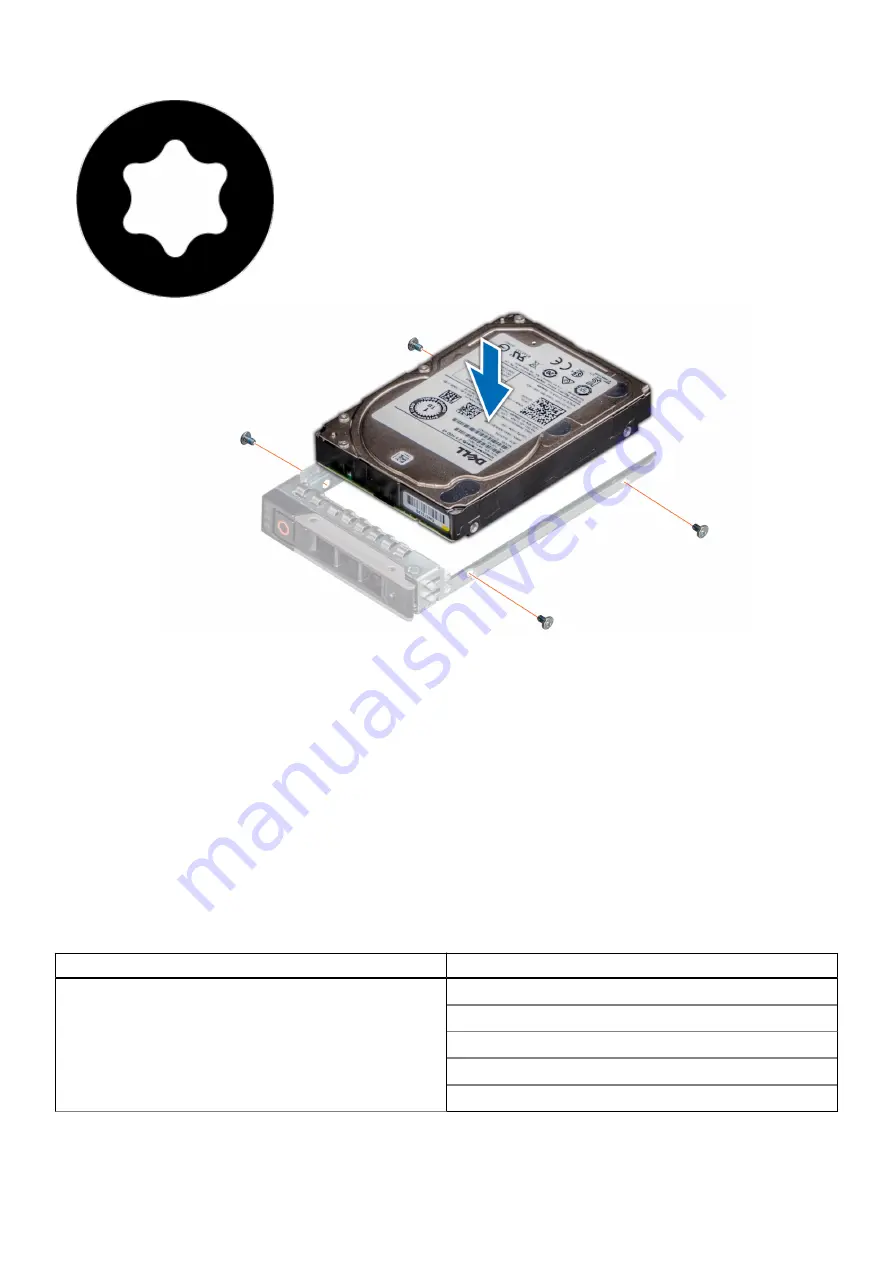
Figure 58. Installing a drive into the drive carrier
Next steps
1.
.
Drive backplane
Drive backplane
Depending on your system configuration, the drive backplanes supported are listed here:
Table 11. Supported backplane options
System
Supported hard drives options
PowerEdge R7525
3.5-inch (x8) SAS, SATA backplane
3.5-inch (x12) SAS or SATA backplane
2.5-inch (x8) SAS, SATA or NVMe backplane
2.5-inch (x16) SAS or SATA backplane
2.5-inch (x24) NVMe backplane
62
Installing and removing system components
Содержание E68S
Страница 19: ...Figure 14 Service information System overview 19 ...
Страница 28: ...Cable routing Figure 18 12x 3 5 inch Figure 19 8 x 3 5 inch 28 Installing and removing system components ...
Страница 30: ...Figure 22 24 x 2 5 inch with NVMe Figure 23 16 x 2 5 inch 30 Installing and removing system components ...
Страница 31: ...Figure 24 8 x 2 5 inch with NVMe Figure 25 8 x 2 5 inch with NVMe Installing and removing system components 31 ...
















































