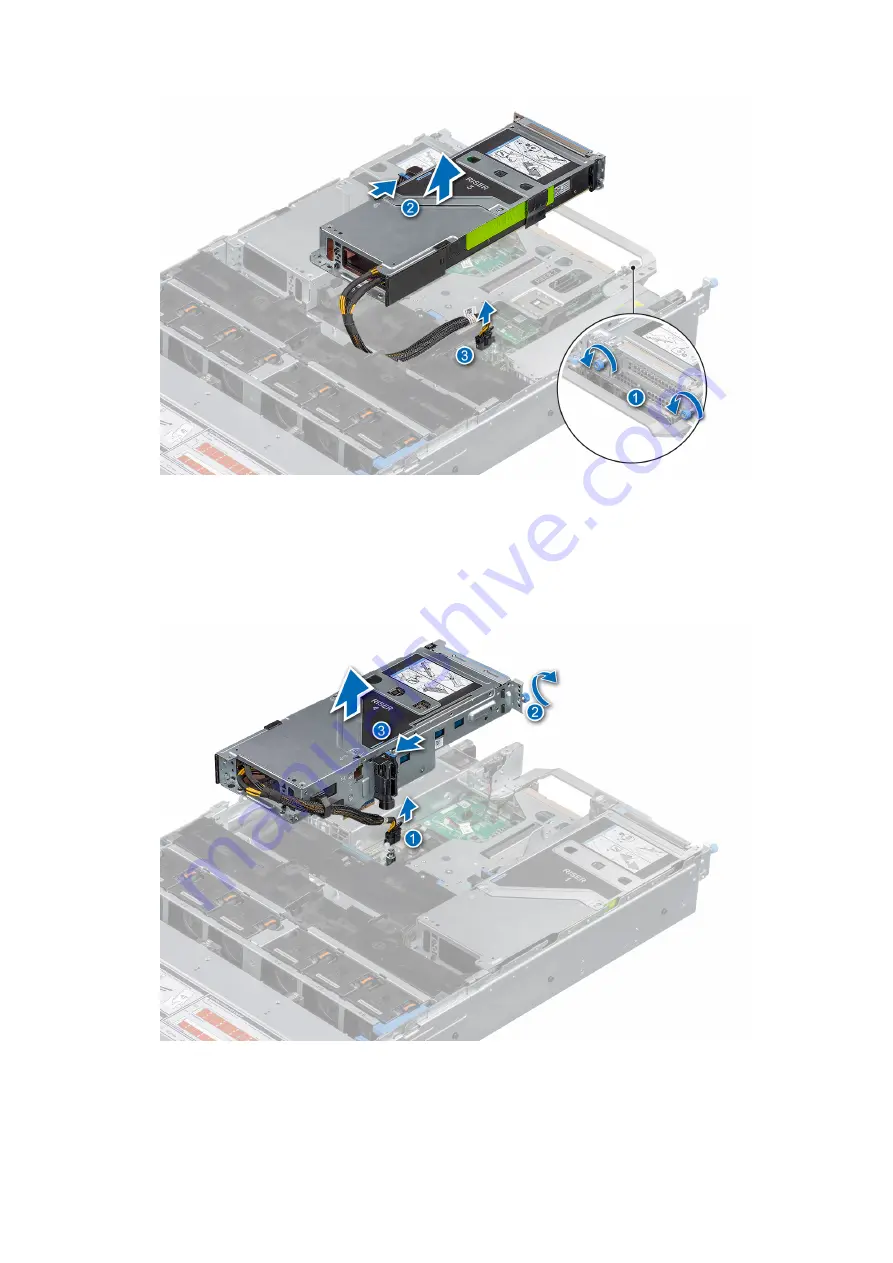
Figure 99. Removing the expansion card riser (Riser 3A)
3. To remove expansion card Riser 4A:
a. Disconnect the GPU power cable from the system board.
b. Loosen the captive screw.
c. Press the blue release tab and holding the edges lift the expansion card riser from the riser connector on the system
board.
Figure 100. Removing the expansion card riser (Riser 4A)
Installing and removing system components
127
Содержание E68S
Страница 19: ...Figure 14 Service information System overview 19 ...
Страница 28: ...Cable routing Figure 18 12x 3 5 inch Figure 19 8 x 3 5 inch 28 Installing and removing system components ...
Страница 30: ...Figure 22 24 x 2 5 inch with NVMe Figure 23 16 x 2 5 inch 30 Installing and removing system components ...
Страница 31: ...Figure 24 8 x 2 5 inch with NVMe Figure 25 8 x 2 5 inch with NVMe Installing and removing system components 31 ...















































