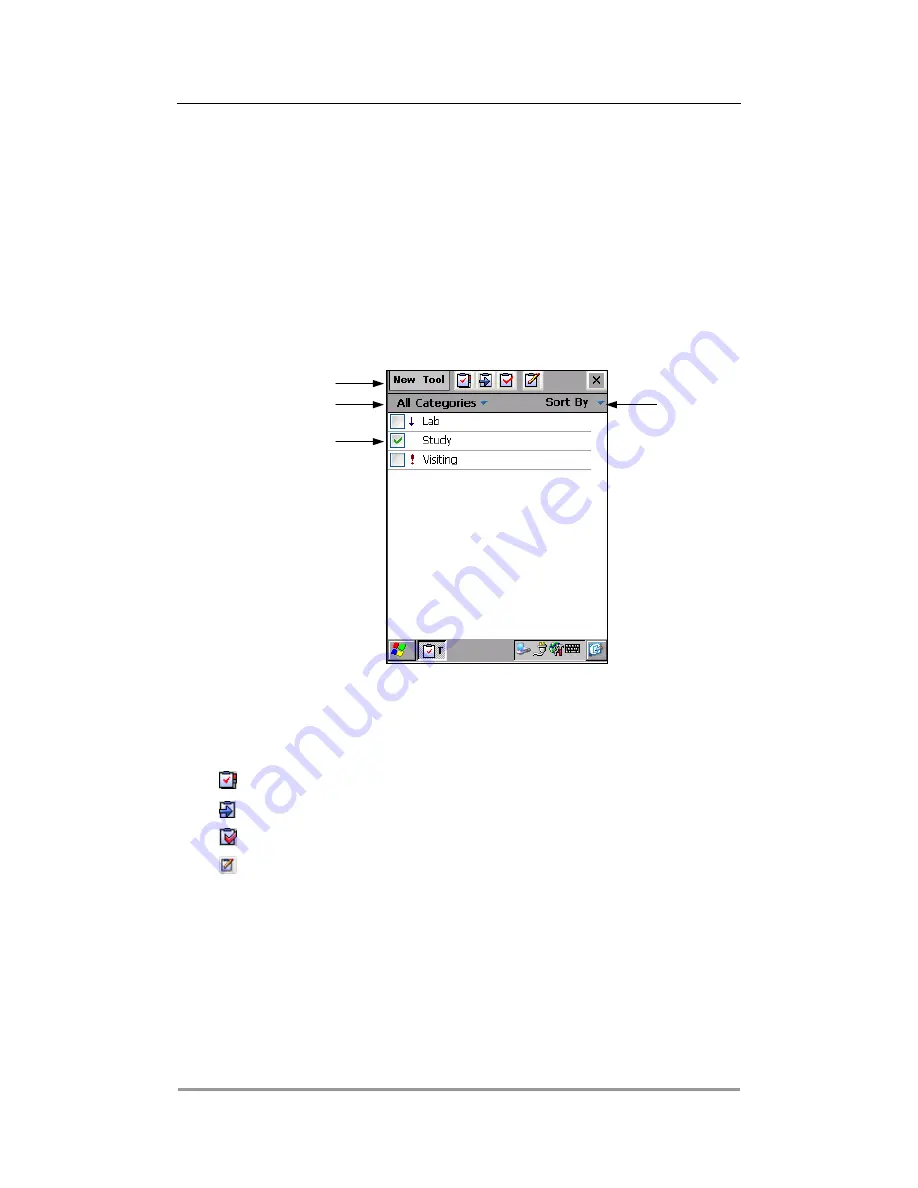
Chapter 7 Using Personal Information Managers 81
Tasks
Use Tasks to keep track of what you have to do. When you tap a task in the Task list, a
summary window of the information you entered is displayed.
In the task list, overdue tasks are displayed in red.
TASK Main View
Menu Bar: consists of New Menu, Tool Menu, Quick icons. Tap New > New Task to create
a new task, Task Edit window appears. You can set up options of task in Tool > Options.
Quick icons: Enables to select the Categories menu quickly
Shows all lists
Shows only the tasks in progress
Shows only the completed tasks
Show Quick Bar in main window
View Categories: show task list by category. You can edit category list in Category in Task
Edit window. And you can view only Active task or Completed task by selecting category.
Sort Tasks: sort task by Status, Priority, Subject, Start Day, or Due Day.
Menu Bar
Sort Tasks
View Categories
Task Lists






























