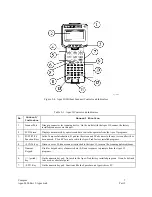Compsee
3
Apex-0698-Part 2: Apex-trak
Part 2
List of Figures
Figure 2-1. Typical Asset Tracking/Inventory Process ............................... 5
Figure 2-2. Typical Item Tracking System.................................................. 5
Figure 2-3. Typical Physical Inventory Procedure ...................................... 5
Figure 2-4. Apex II (Without Scanner) Controls and Indicators ................. 7
Figure 2-5. Apex-Trak Main Menu ............................................................. 8
Figure 2-6. Main Menus For Apex-Trak Inventory/
Tracking
Programs .................................................................. 9
Figure 3-1. Typical ASCII File For Asset Inventory................................. 11
Figure 3-2. Typical ASCII File for Item Track ......................................... 13
Figure 3-3. Typical ASCII File for Physical Inventory ............................. 14
List of Tables
Table 2-1. Apex II Controls and Indicators................................................. 7
Table 3-1. Quick Reference To Apex-Trak Procedures ............................ 10
Table 3-2. Asset Inventory Data Field Descriptions ................................. 11
Table 3-3. Item Track Data Field Descriptions ......................................... 12
Table 3-4. Physical Inventory Data Field Descriptions............................. 13
Table 4-1. Apex-Trak General Procedures................................................ 21
1
INTRODUCTION
This is the second of four parts of the
Apex II Portable Data Collection Terminal Manual
. This part of the manual
describes the hardware and human/computer interface procedures. In this part, the term “operator” applies to all
levels of personnel who operate the Apex II and Apex-Trak to collect data.
The Apex II contains Apex-Trak factory installed software. Apex-Trak includes the Asset Inventory (AI), Item
Track (IT), and Physical Inventory (PI) programs.
Since the programs are factory installed, the novice can begin using the Apex II immediately. The novice can read
this manual to become familiar with automated tracking and inventory procedures as well as the Apex II and Apex-
Trak features.
Apex-Trak streamlines and expedites the collection of data into files that are later transferred to the operator’s PC.
The Apex II travels with the operator to where inventory items are located. Since the need for writing and editing
data on paper is eliminated, productivity is increased and errors are reduced. If scanning capability is added, both
productivity and error reduction improve dramatically.
The Apex II and Apex-Trak support the scanning of bar codes and identifying bar code symbology. This is
accomplished by purchasing one of the Apex II models that include a standard or long range scanner, or by
attaching another scanning unit to the Apex II.
An experienced operator can use this manual to learn about the Apex II and Apex-Trak features. Computer
software designers and programmers can use this manual to learn about and evaluate the functionality of Apex-
Trak.
While these programs accommodate a variety of data collection application needs, the code can be modified to meet
any data collection requirements. Programmers can modify the delivered code, or can purchase the optional
Compsee Apex II Program Generator to facilitate the process.