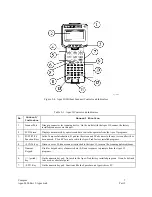Compsee
13
Apex-0698-Part 2: Apex-trak
Part 2
Figure 3-2 illustrates a typical ASCII file for Item Track. Columns in the table and figure are shaded to make the
ASCII file easy to read.
36827615
DEPT0651
030
I
19960105
12:31
69182605
DEPT0651
007
I
19960105
12:31
31849051
XXXXXXXX
R
19960105
12:31
36170518
XXXXXXXX
R
19960105
12:32
03651948
XXXXXXXX
R
19960105
12:32
31958177
CABNIT01
S
19960105
12:33
61908524
CABNIT08
S
19960105
12:33
3319HGEM
CABNIT55
S
19960105
12:33
Figure 3-2. Typical ASCII File for Item Track
Physical Inventory
This program expedites the simple physical inventory process. The operator goes to the physical storage locations
for inventory (office supplies, documents, tools, assets, or other items). The operator keys or scans the location
being inventoried; scans or keys the item numbers displayed on tags physically attached to the items; and then keys
the quantity of the scanned items.
The data is then uploaded to a host program to be used in an inventory/tracking database system.
As installed, this program is straight forward, easy to use, and meets most data collection needs. However, a
computer programmer could modify Apex-Trak to meet any physical inventory needs.
Table 3-4 lists and describes the Item Track data fields. The operator enters data for all fields except the date and
time stamps. The Apex II Apex-Trak program automatically enters the date and time as a record entry is completed.
The Item Location field, which is not required, can be turned off by setting its length to zero.
Table 3-4. Physical Inventory Data Field Descriptions
Fields Size
Type
Item Number*
16
Numeric, Right justified, Zero filled.
Item Location
8
Numeric, Right justified, Zero filled.
Item Count*
3
Numeric.
Date*
6
Date, in the form YYYYMMDD (19950928).
Time*
5
Time, in the form HH:MM, in 24 hour format
23:30.
* Required fields are identified by an asterisk next to their names.