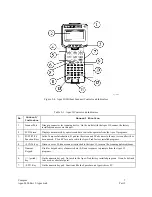Compsee
16
Apex-0698-Part 2: Apex-trak
Part 2
Reboot the Apex II
This procedure is rarely performed by operators, and only when a problem cannot be mitigated in other ways.
Caution
The following procedure erases all data in the Apex II. It may also erase the Apex-Trak program. Do not
perform this procedure unless at least one of the following is true:
1.
You are an experienced programmer and are familiar with parts 1 and 3 of this manual.
2.
You are troubleshooting a problem and a software maintenance person tells you to reboot.
3.
You do not need the data stored in the Apex II and you know how to reload Apex-Trak or another executable
program.
Perform the following action to reboot the Apex II, erase all data collected in all three programs, and erase the
Apex-Trak program if the program has not been saved to flash.
Press and hold the <ALT> and the <•>(period) key while you turn the Apex II on by pressing the red power on key.
Perform the following action to reboot the Apex II, erase all data collected in all three programs, and erase the
Apex-Trak program whether or not it has been saved to flash.
Press and hold the <ALT> and the <SPC> key while you turn the Apex II on by pressing the red power on key.
Apex-Trak Main Menu Procedures
When the Apex-Trak Main Menu is displayed, it fills three LCD screens.
Press the arrow keys to see more of the menu.
= = = A p e x I I = = =
A ) s s e t I n v e n t
I ) t e m T r a c k
P ) h y s i c a l I n v e n t
More of the menu is displayed with each press of the arrow keys.
= = = A p e x I I = = =
S ) e t D a t e & T i m e
F ) r e e M e m o r y
R ) e a d B a r C o d e s
A menu option does NOT have to be displayed in order to select it.
= = = A p e x I I = = =
C ) o m p s e e I n t r o
Q ) u i t = P o w e r O f f
Perform the following action from the Apex-Trak to access the procedure you wish to perform.