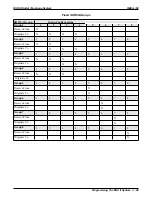3.7.24
Service Observing
You can give selected stations the capability to monitor, in an un-announced manner, an active call at
another station.
Assign Service Observing
Description:
Select stations to have the service observe feature using this programming.
NOTE:
Since this feature requires the executive override feature to function, the
system automatically enables that feature for the station when you enable
service observing. You can also arrange selected stations so that they cannot
be service observed.
To Program: 1. Dial 53.
“STATION FEATURES”
2. Dial 10.
“SERVICE OBSERVE ”
3. Select station ports (LED On = Feature Assigned).
—Station 10–57: Dial 10–57 or press C10–C57.
4. Dial
✳
for next station feature
—OR—
dial
✳ ✳
for configuration mode.
To clear current setting, repeat procedure.
Block Service Observing
Description:
You can block a user’s capability to use service observing.
To Program:
1. Dial 53.
“STATION FEATURES”
2. Dial 29.
“UNOBSERVABLE ”
3. Select station ports (LED On = Feature Assigned)
—Station 10–57 = Dial 10–57 or press C10–C57.
4. Dial
✳
for next station feature
—OR—
dial
✳ ✳
for configuration.
To clear current setting, repeat procedure.
DSU II Digital Telephone System
IMI66–132
Programming The DSU II System 3 – 71
Содержание DSU II
Страница 31: ......