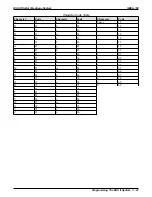Ringing Relay Tracking
Description:
You can select the tracking source for the ringing relay to be either station 17 ringing or
the ringing that you have assigned to the paging port. Making it track the ringing that
you have assigned to the PA port provides relay control for the customer-supplied PA
amplifier if needed.
To Program:
1. Dial 60.
“P.A. PORT
”
2. Dial 5.
“RELAY XXXXXXX”
3. Choose relay tracking assignment
—Press A1 to toggle between paging port and station port 17 (LED On = paging port)
—OR—
—dial 1 for station port 17
“RELAY STA. 17”
—dial 2 for paging port.
“RELAY P.A. PORT”
4. Dial
✳
for next PA option
— OR—
dial
✳ ✳
for configuration mode.
To change setting, repeat procedure and make different selection.
Ringing Tones
Description:
You can choose between the intercom tone and the DTMF tone for these PA port ringing
tones. The intercom tone provides a soft tone and the DTMF provides a loud tone.
To Program:
1. Dial 60.
“P.A. PORT ”
2. Dial 6.
“P.A. XXXX TONE ”
3. Choose tone assignment
—Press A1 to toggle between intercom and DTMF tone (LED On = Intercom Tone)
—OR—
—Dial 1 for Intercom tone
“P.A. ITCM TONE ”
—Dial 2 for DTMF tone.
“P.A. DTMF TONE ”
4. Dial
✳
for next PA option
—OR—
Dial
✳ ✳
for configuration mode.
To change setting, repeat procedure and make different selection.
DSU II Digital Telephone System
IMI66–132
Programming The DSU II System 3 – 23
Содержание DSU II
Страница 31: ......