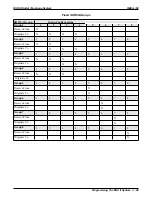3.8.8
Line Button
Description:
Line select buttons provide access to outside lines.
To Program:
1. Dial 56.
“BUTTON MAPPING”
2. Dial 02.
“ASSIGN LINE”
3. Select button to be programmed:
—Press A1–A14, B1–B10.
4. Select line ports to be assigned.
—Line port 1–14 = Dial 01–14 or Press A1–A14
—Line port 15, 16 = Dial 15–16 or Press B1, B2
—Line port 17–24 = Dial 17–24 or press HOLD then press A1–A8.
5. Repeat steps 3 and 4 until all lines are assigned.
6. Dial
#
to finish button mapping.
7. Select station port (LED On = Selected)
—Station 10–57: Dial 10–57 or press C10–C57.
8. Dial
✳
for further LINE/BUTTON assignment
—OR—
dial
✳ ✳
for next button mapping feature
—OR—
dial
✳ ✳ ✳
for configuration mode.
To clear assignment , dial 5604, press button, dial # select station, and dial
✳✳✳
.
3.8.9
Line Group Button
Description:
This button provides one-button access to a line group.
To Program:
1. Dial 56.
“BUTTON MAPPING ”
2. Dial 13.
“ASSIGN LINE GRP”
3. Select button to be programmed
—Press A1–A14, B1–B10.
4. Dial 1–4 for line group 1–4.
“ASSIGN LINE GRP X”
5. Select station ports (LED On = Selected)
—Station 10–57 = Dial 10–57 or press C10–C57.
6. Dial
✳
for next LINE GROUP button assignment
—OR—
dial
✳ ✳
for next button mapping feature
—OR—
dial
✳ ✳ ✳
for configuration mode.
To clear assignment, dial 5604, press button, dial # select station, and dial
✳✳✳
.
IMI66–132
DSU II Digital Telephone System
3 – 82 Programming The DSU II System
Содержание DSU II
Страница 31: ......