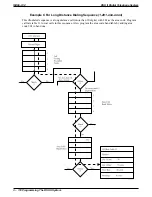Assign Ringing For Automatic Attendant Operation
Description:
With its automatic attendant feature, the voice mail system automatically answers any
line that is ringing at a voice mail port. As a default, the system automatically enables
ringing line preference for any port that you have identified as a voice mail port. You
must choose a ringing assignment for the lines that you have assigned to the voice mail
ports before the voice mail system can provide the automatic attendant feature.
To Program:
1. Dial 54.
“STA/LINE CONFIG”
2. Dial 1 for direct ringing
“DIRECT RING”
—OR—
dial 2 for delayed ringing
“DELAY RING”
—OR—
dial 3 for night transfer (of ringing).
“NIGHT RING”
3. Select line ports for direct ringing
—Line port 1–14 = Dial 01–14 or press A1–A14
—Line port 15, 16 = Dial 15, 16 or press B1, B2
—Line port 17–24 = Dial 17–24 or press HOLD then press A1–A8.
4. Dial # when all line ports are selected.
5. Select voice mail ports to be programmed (LED On = Selected)
—Station 12–57 = dial 12–57 or press C12–C57.
6. Dial
✳
when all station ports are selected.
7. Dial
✳ ✳ ✳
for configuration mode.
To change setting, repeat procedure and make different selection.
To clear current setting, repeat procedure.
Assign The Voice Mail Stations To Hunt Group
Description:
You must assign all voice mail ports to a circular hunt group to take advantage of that
feature’s multiple-port interface capability. Make a circular hunt group by linking all
voice mail ports to one another and then linking the last voice mail port in the hunt group
with the first voice mail port in the hunt group. For example, with the voice mail system
properly connected to station ports 014, 015, 016, and 017, place port 014 in a hunt group
and link 015 to it, then place 015 in a hunt group and link 016 to it, then place 016 in a
hunt group and link 017 to it, and finally place 017 in a hunt group and link 014 to it to
complete the circle. With this arrangement, a call will first try to ring at port 014, then try
port 015 and so forth until it tries all four voice mail ports.
To make this hunt group completely functional, you must also assign call forwarding for
both ring no-answer and busy calls to the voice mail ports.
IMI66–132
DSU II Digital Telephone System
3 – 106 Programming The DSU II System
Содержание DSU II
Страница 31: ......