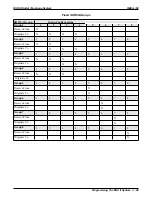3.7.28
System Alarm Report Stations
You can program the system to report any system alarms to designated stations.
Enable Alarm Reporting
Description:
If you arrange the system to report alarms, also use this programming feature to enable
stations to display alarm reports after the station user takes appropriate action.
To Program:
1. Dial 28.
“ALARM REPORTS ”
2. Press A1 to toggle between enable and disable (LED On = Enable)
—OR—
dial 1 to enable
dial 2 to disable.
3. Dial
✳
for configuration mode.
To change setting, repeat procedure and make different selection.
Select Alarm Reporting Stations
Description:
After you turn on the alarm reporting feature, use this procedure to select the alarm
reporting station.
To Program:
1. Dial 53.
“STATION FEATURES”
2. Dial 28.
“ALARM RECEIVE ”
3. Select station ports (LED On = Selected)
—Station 10–57: Dial 10–57 or press C10-C57.
4. Dial
✳
for next station feature
—OR—
dial
✳ ✳
for configuration mode.
To clear current setting, repeat procedure.
DSU II Digital Telephone System
IMI66–132
Programming The DSU II System 3 – 75
Содержание DSU II
Страница 31: ......