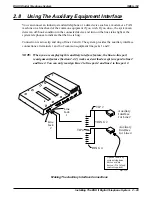To wall-mount the telephones,
After configuring a telephone for wall mounting, either mount it directly on the wall using two
#10 pan-head screws (obtained locally), or mount it on a wall jack cover plate. If using a wall
jack cover plate, use an AT&T type 630B wall plate for best results.
1. If #10 screws are used, thread them into the wall within 1/8-inch of the surface. Refer to the
illustration for the spacing dimensions.
2. Position the keyhole-shaped holes in the bottom of the telephone over the #10 screws or the
cover plate studs. Slide the telephone down until a slight click is felt.
3. To remove the telephone, lift to unsnap both screws or studs from the bottom housing, and
then lift away from the wall.
3 15/16"
Wall Plate - OR - #10 Screws
NOTE: AT&T 630B wall plate is recommended
for secure mount.
CAJS006
Detailing The Station Wall Mounting
DSU II Digital Telephone System
IMI66–132
Installing The DSU II Digital Telephone System 2 – 25
Содержание DSU II
Страница 31: ......