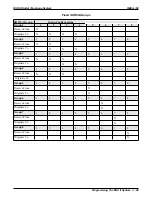3.7.9
Data Security Port
Description:
While port is active on a call, this feature prevents any incoming tones associated with
other system features from interrupting the call.
To Program:
1. Dial 53.
“STATION FEATURES”
2. Dial 26.
“DATA SECURE PORT”
3. Select station port (LED On = Feature Assigned)
—Station 10– 57: Dial 10–57 or press C10–C57.
4. Dial
✳
for next station feature
—OR—
dial
✳ ✳
for configuration mode.
To clear current setting, repeat procedure.
3.7.10
Dual Console Feature
Description:
The dual console feature allow users to have two DSS/BLF consoles to complement one
telephone.
To program:
1. Dial 53 for station features.
“STATION FEATURES”
2. Dial 34 to enable second console.
“SECOND CONSOLE ”
3.
Select console port
—Station 10–57: Dial 10–57 or press C10–C57.
4. Select station port that console is to complement
—Station 10– 57: Dial 10–57 or press C10–C57.
5. Dial
✳
for next station feature
—OR—
dial
✳ ✳
for configuration mode.
To clear second-console assignment, perform the following steps:
(a) Repeat steps 1 through 3 above
(b) Type console port number twice
(c) Dial
✳ ✳
for configuration mode.
DSU II Digital Telephone System
IMI66–132
Programming The DSU II System 3 – 55
Содержание DSU II
Страница 31: ......