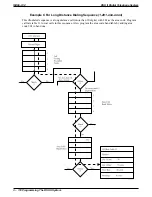3.14.1
Voice Mail Port
Assign The Voice Mail Port
Description:
When you connect the voice mail equipment to a common equipment station port either
through an IST interface or directly to the port (depending upon the type of voice mail
equipment you are using), you must use this assign voice mail port feature to enable the
station port as a voice mail port. This feature only applies to voice mail systems
supported by Comdial’s proprietary DTMF integration. Once you perform this step, the
station port will only emit DTMF tones (it will not emit INTERCOM tones or ring-back
tones).
NOTE: When you are interfacing voice mail equipment through an ATI-D device
and you later replace the ATI-D with a proprietary digital multiline
telephone, the system automatically disables the port as a voice mail port;
however, if you disconnect the voice mail equipment from the ATI-D and
replace it with a model 2500 telephone, you must reprogram the station port
so that it is no longer programmed as a voice mail port.
To Program:
1. Dial 53.
“STATION FEATURES”
2. Dial 32.
“VOICE MAIL PORT ”
3. Select station ports to be programmed (LED On = Selected)
—Station 10–57 = Dial 10–57 or press C10–C57.
4. Dial
✳
for next feature
—OR—
dial
✳ ✳
for configuration mode.
DSU II Digital Telephone System
IMI66–132
Programming The DSU II System 3 – 105
Содержание DSU II
Страница 31: ......